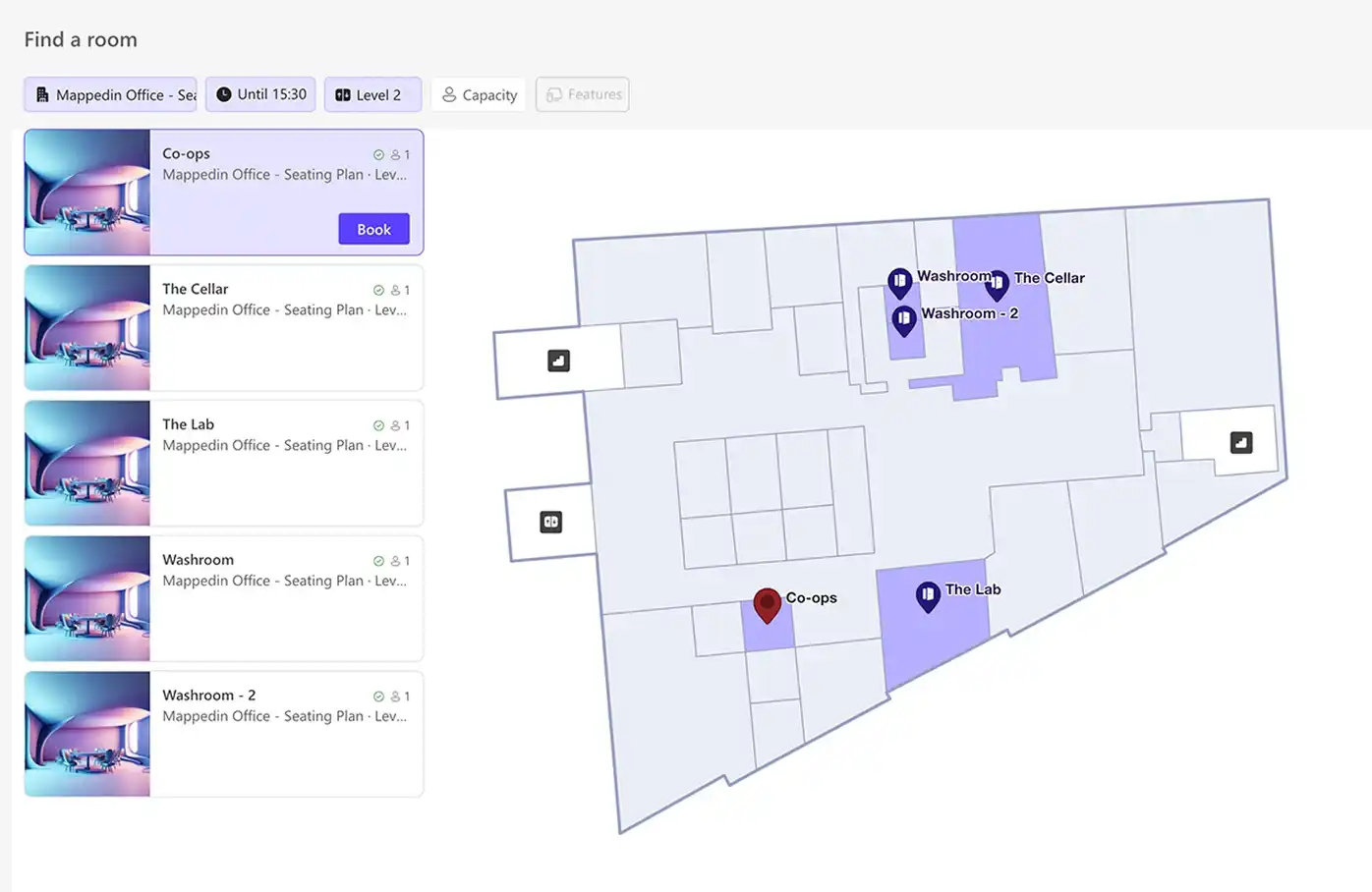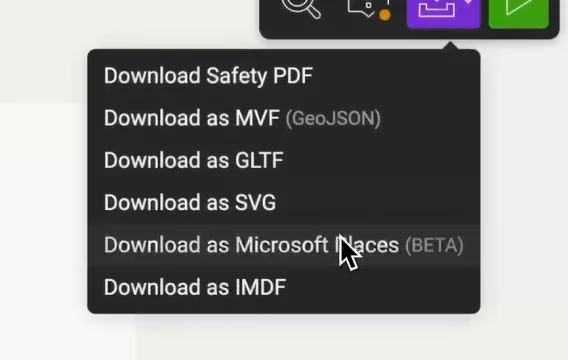How to Export a Microsoft Places IMDF
Convert your floor plans in minutes
Discover how to easily create or upload any floor plan and convert it to Microsoft Places IMDF with just a few clicks. Available with Mappedin Pro. Need more? Our resident experts are ready to help.
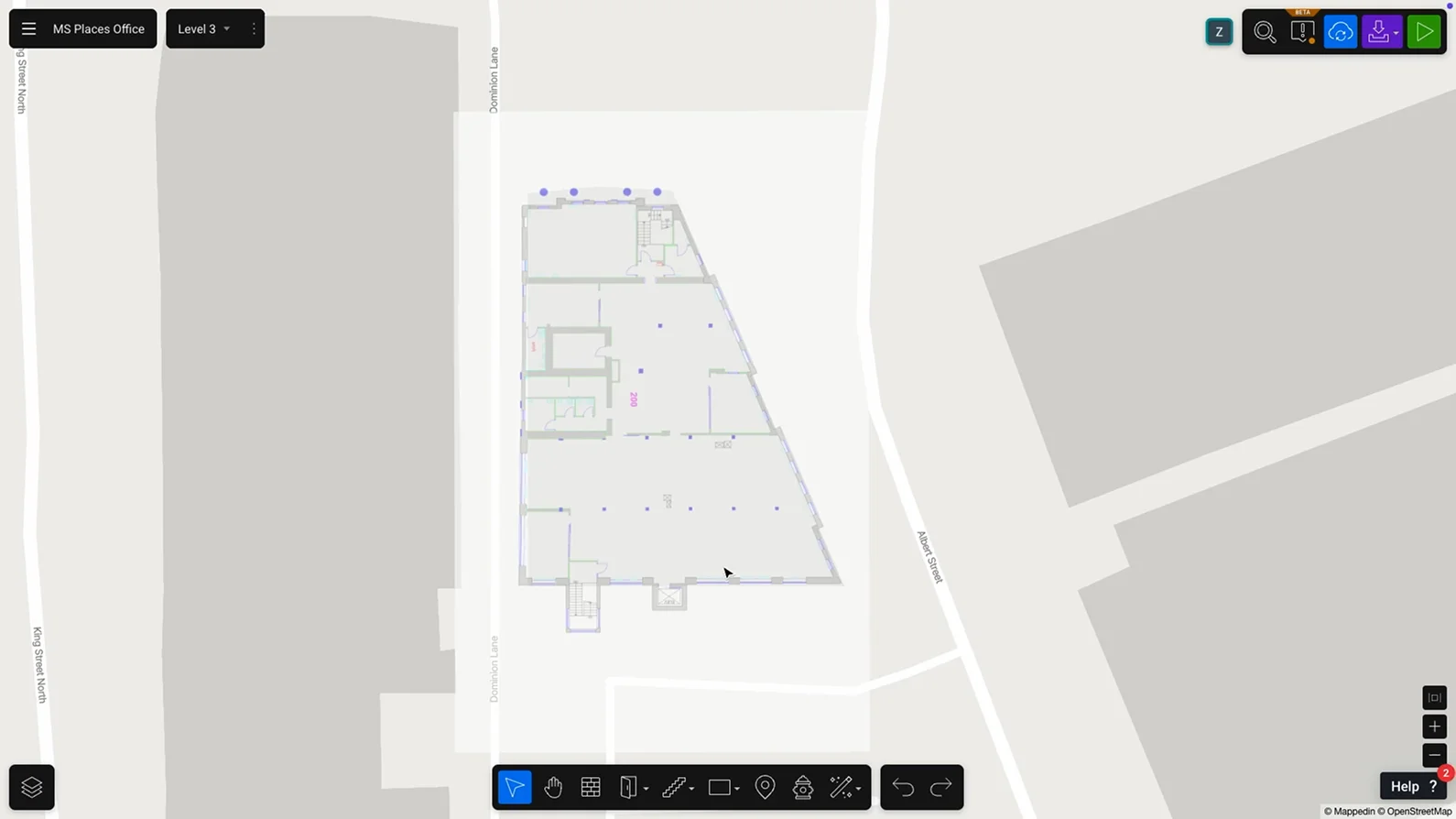
Contact our experts
Have a lot of floor plans to convert? Our mapping experts are ready to help.

Michael Pasket
Managing Director, Workplace & Retail Partnerships
Michael Pasket leads Mappedin for Workplaces sales and strategic partnerships. With more than a decade of mapping technology experience, Michael’s deep product expertise and customer-first approach make him an expert collaborator for complex problem solving, successful solution implementation, and rapid revenue growth.

Yuval Kossovsky
Managing Director, Transportation & Healthcare
Yuval Kossovsky was instrumental in developing the enterprise indoor mapping program for Apple and drove the global adoption of IMDF as an exchange standard for venue maps.
Reach out and see how we can help your organization use Mappedin and Microsoft Places IMDF at scale.
Frequently asked questions
How much does IMDF export cost?
Mappedin lets anyone create and export maps to Microsoft Places IMDF for the cost of the Mappedin Pro plan, which is $200 USD per map, billed monthly. See our pricing page for more details.
What does the process for IMDF export to Microsoft Places look like?
Check out our handy configuration guide to see the process step by step.
How does a Microsoft Places IMDF differ from an Apple IMDF?
Mappedin’s Microsoft Places IMDF is specifically designed to easily import your floor maps into Microsoft Places. Apple IMDF is compatible with Apple’s Indoor Maps Program and follows a separate process related to submitting IMDF to Apple Business Register.
How do I export many maps to Microsoft Places IMDF in bulk?
Contact our sales team to learn how we can help you export for multiple venues and buildings.