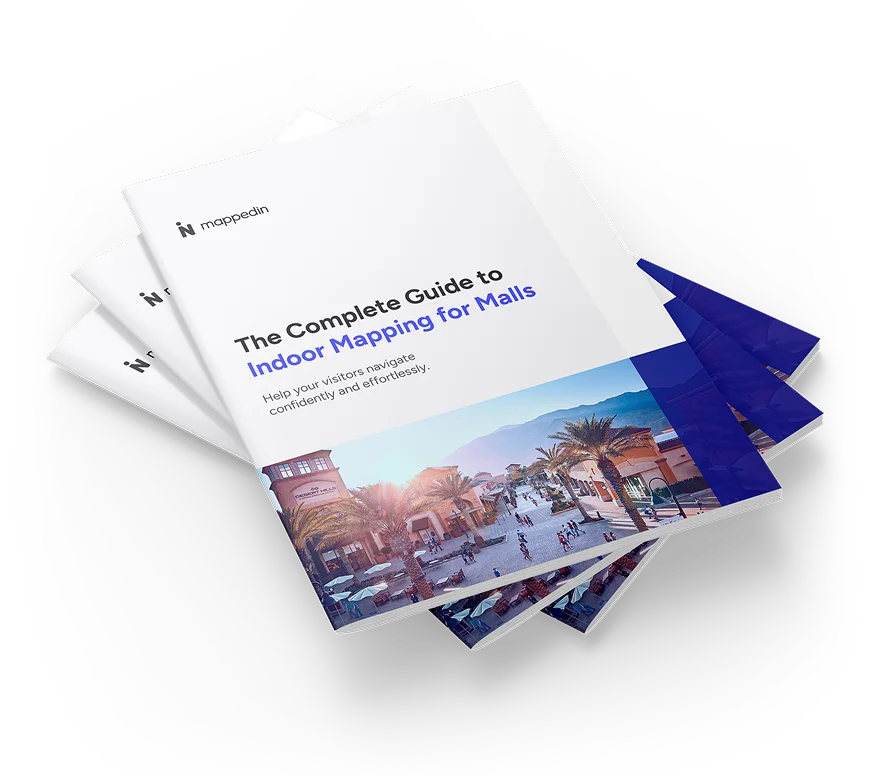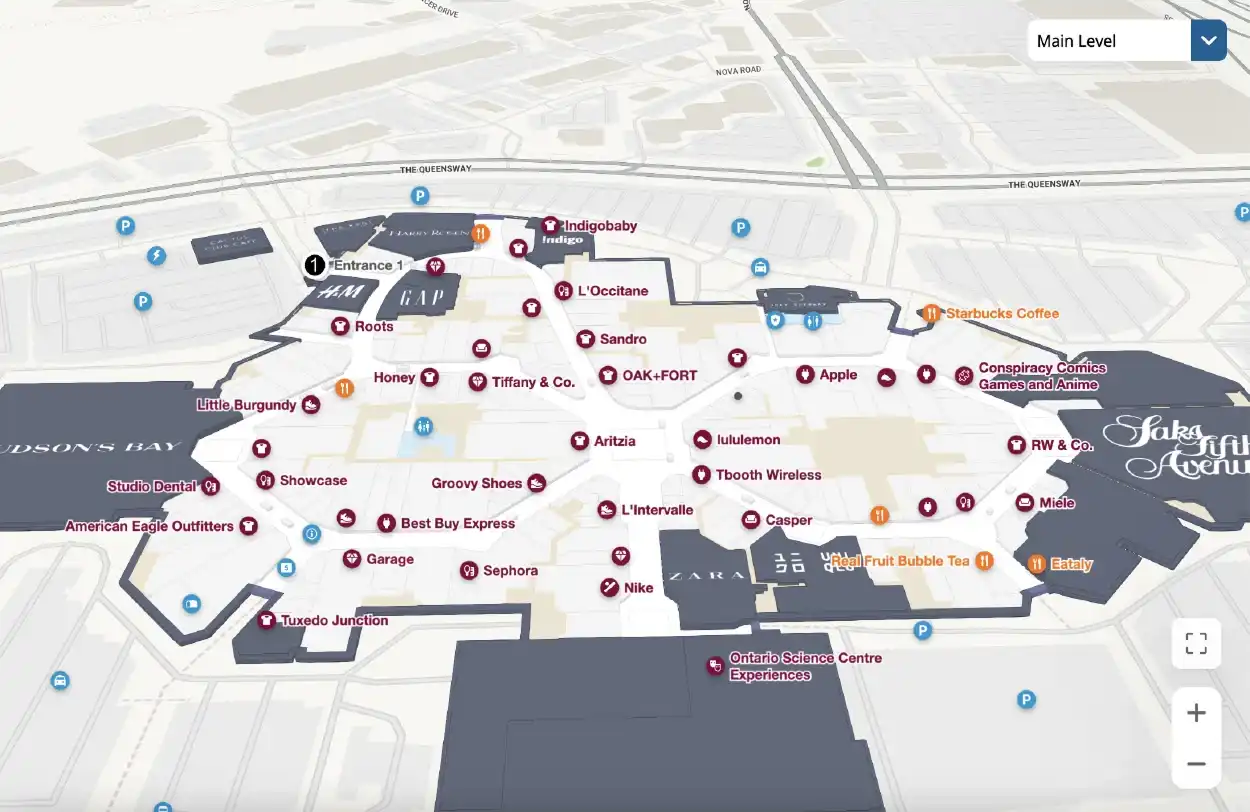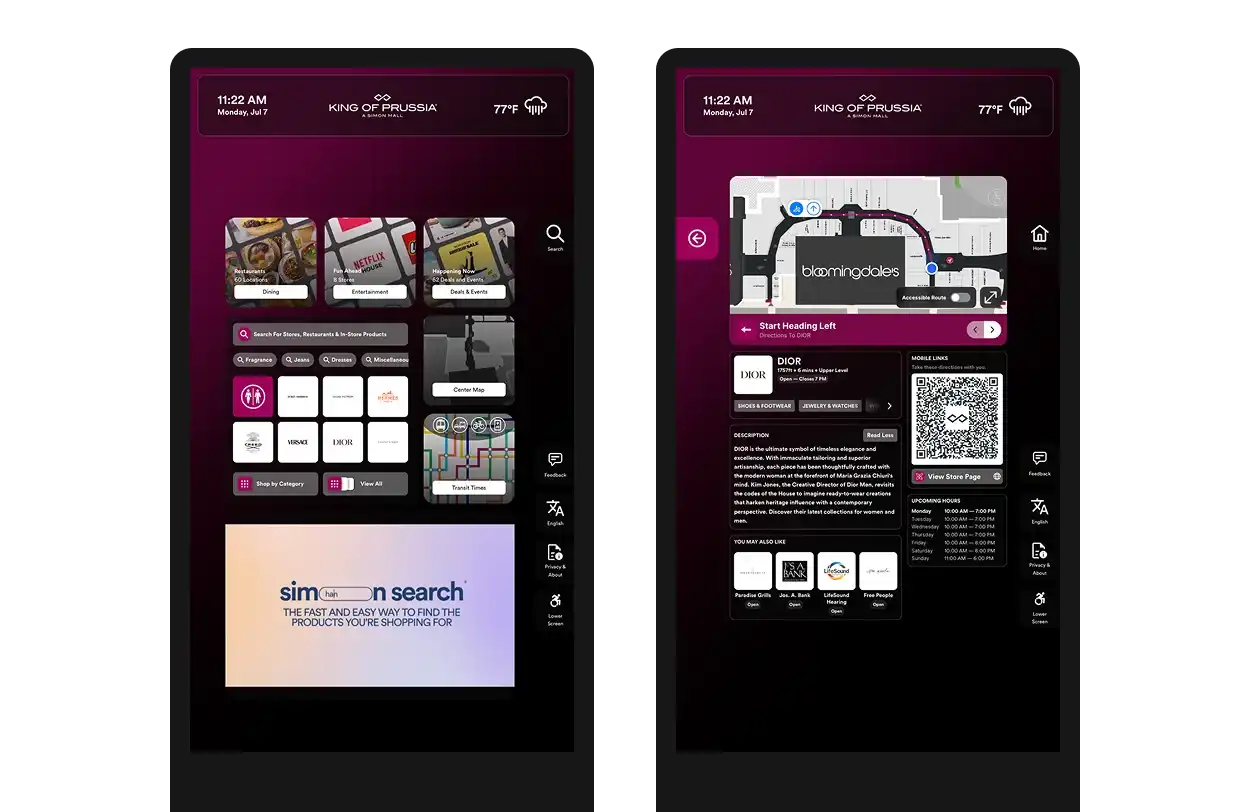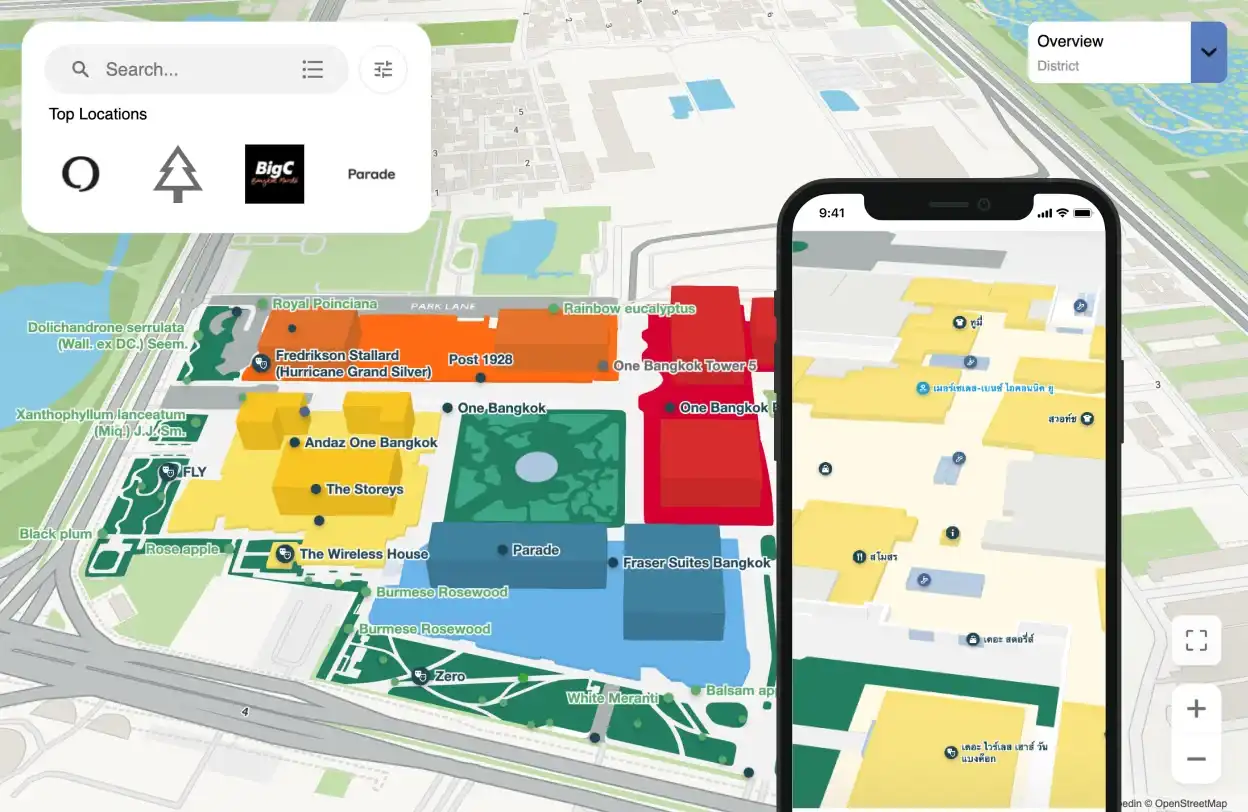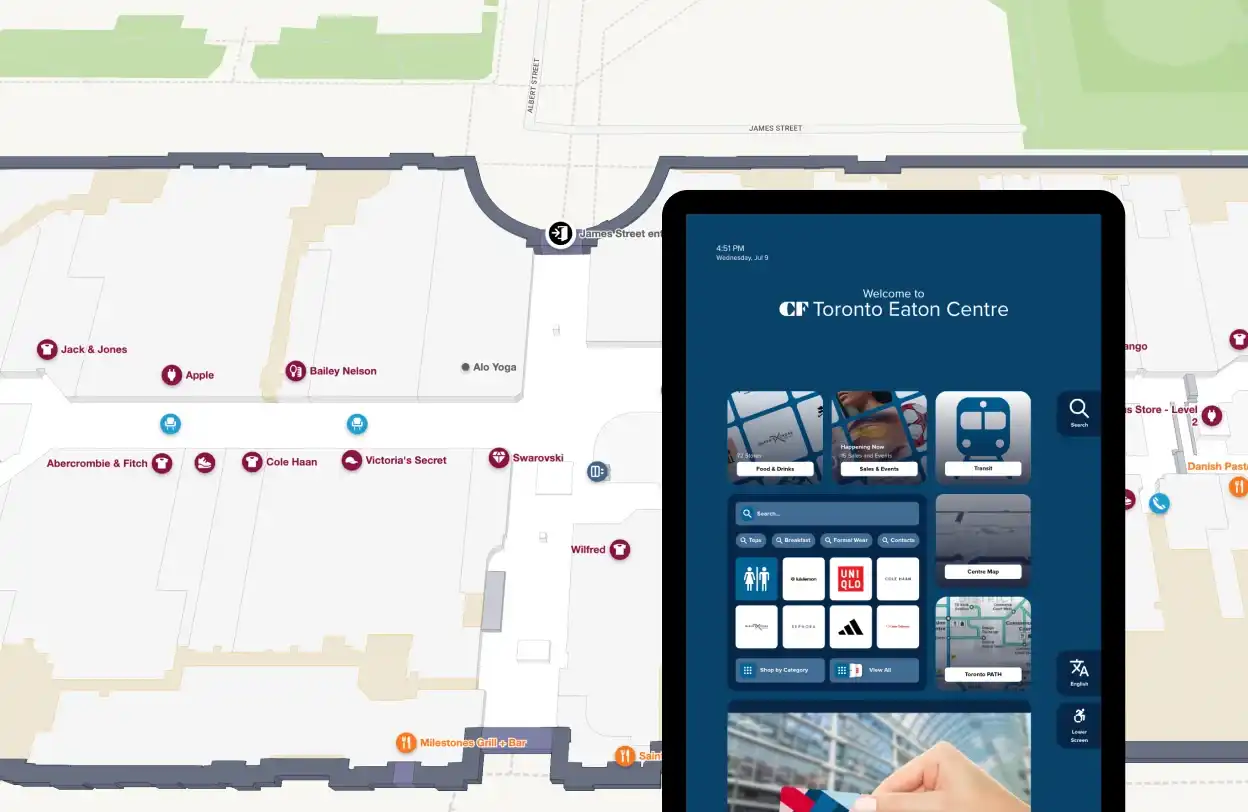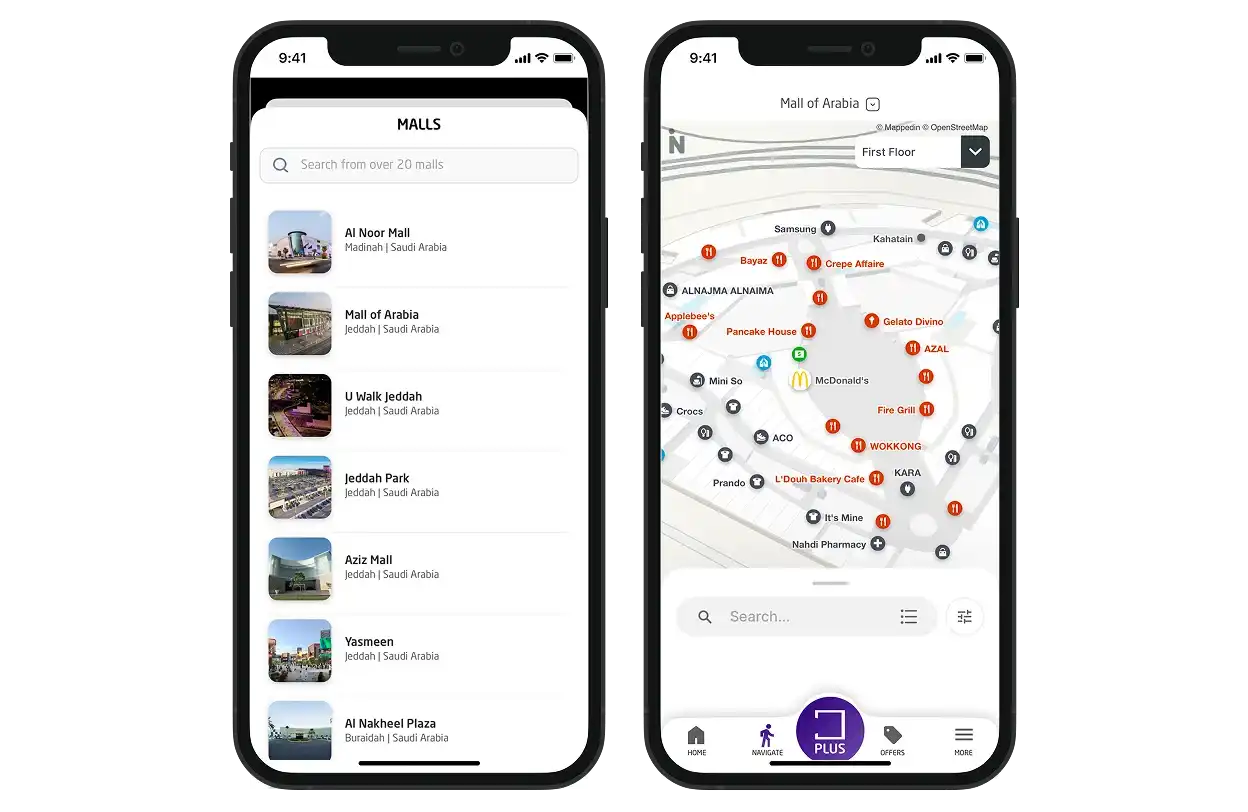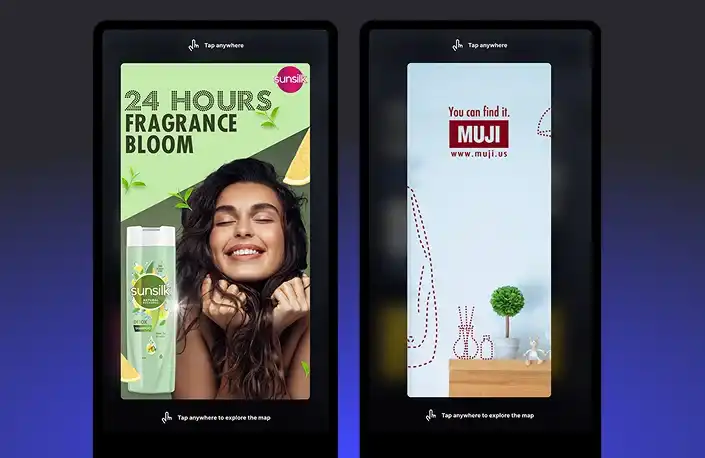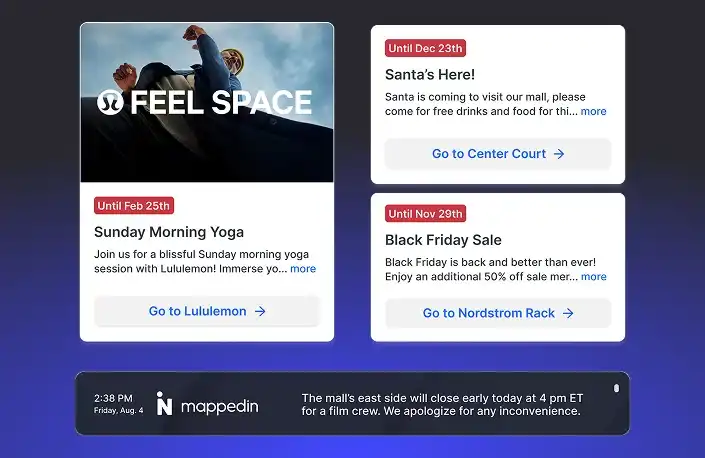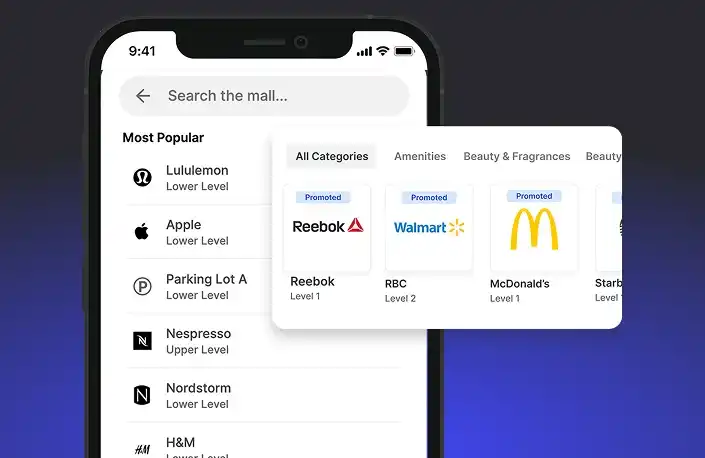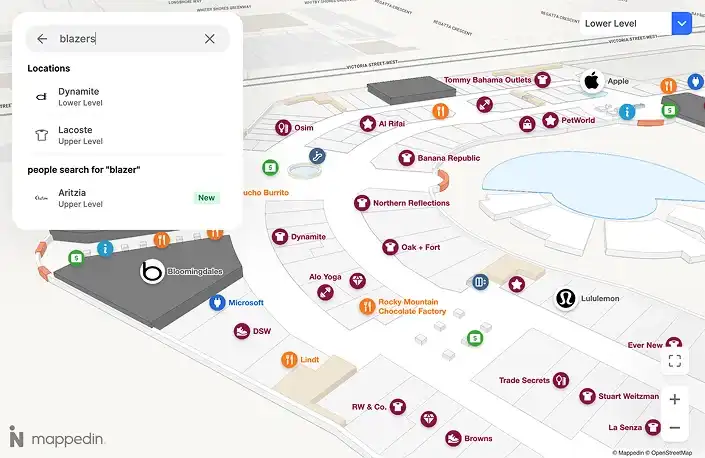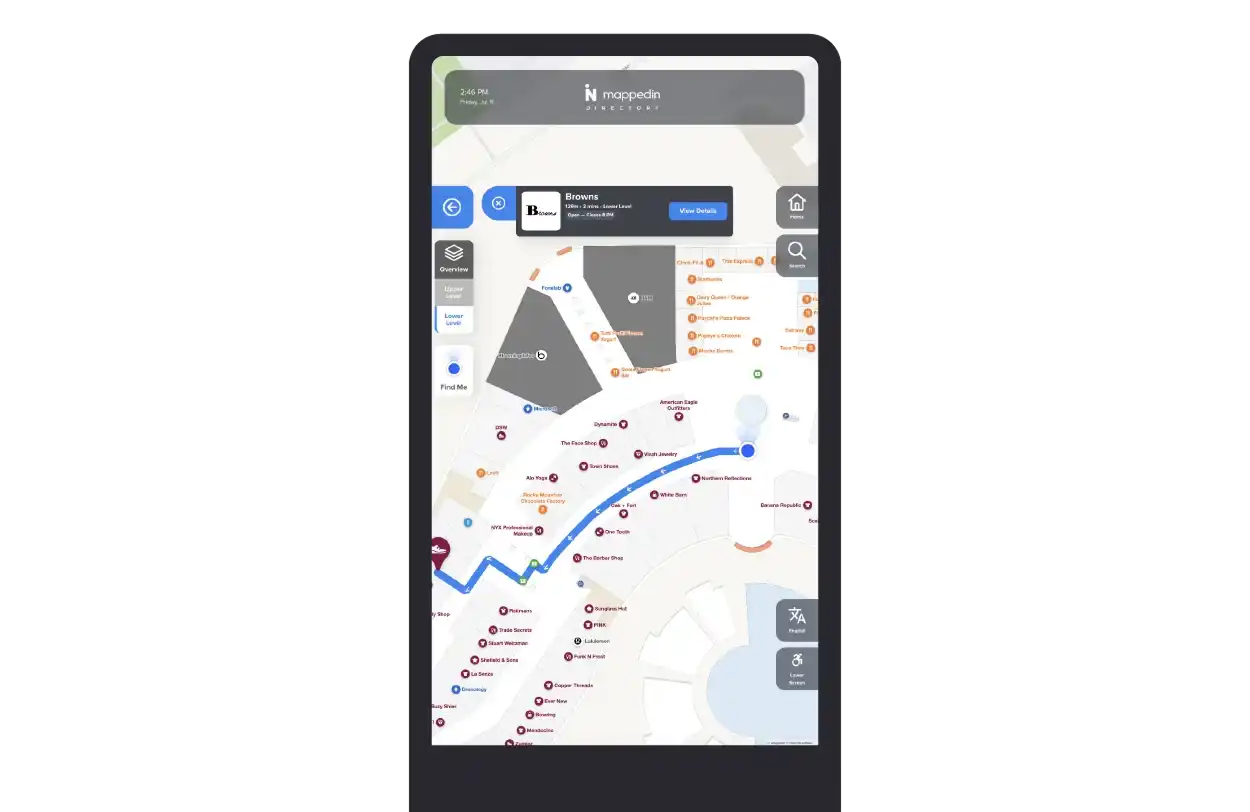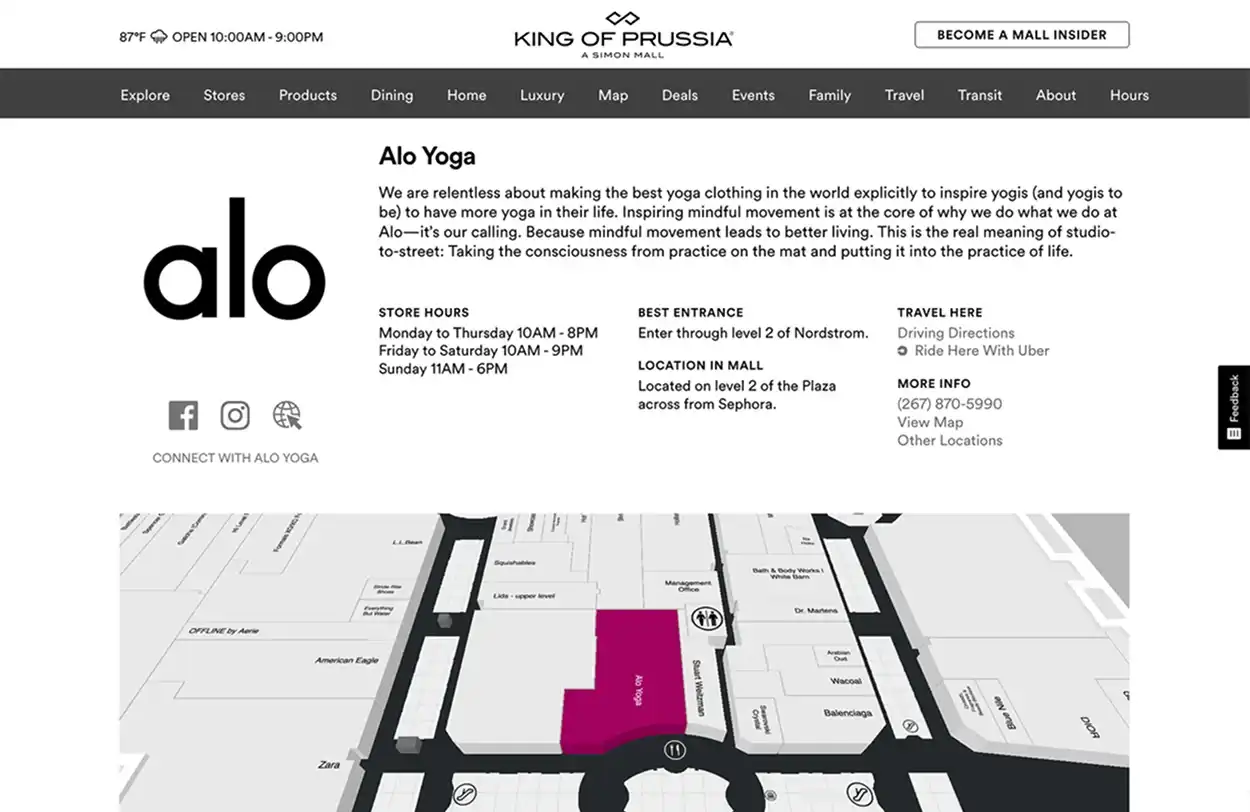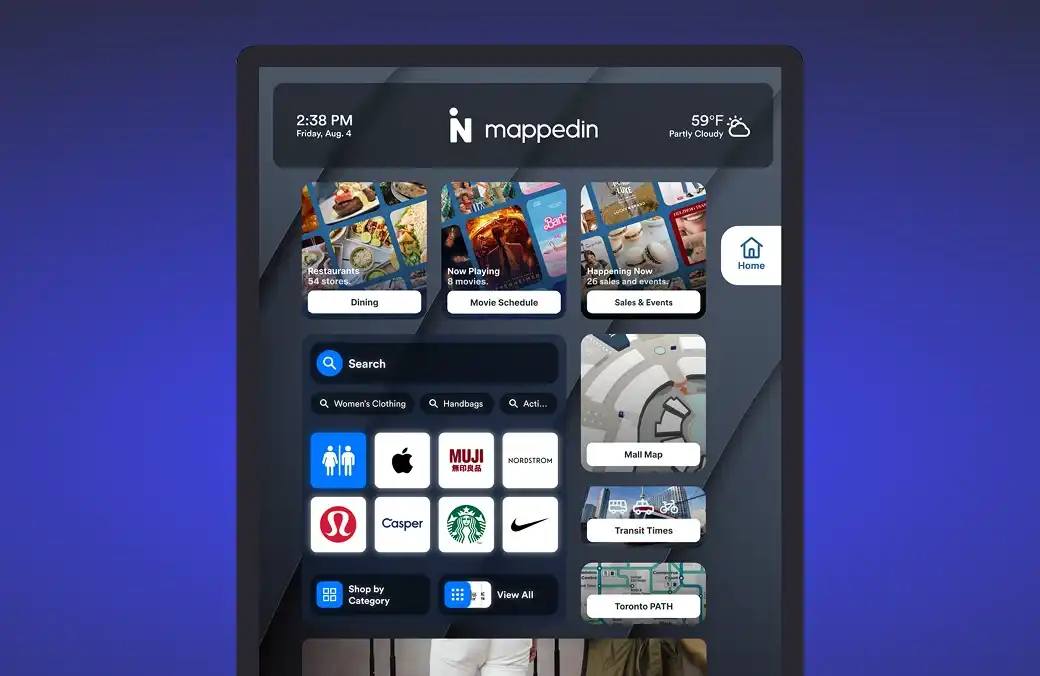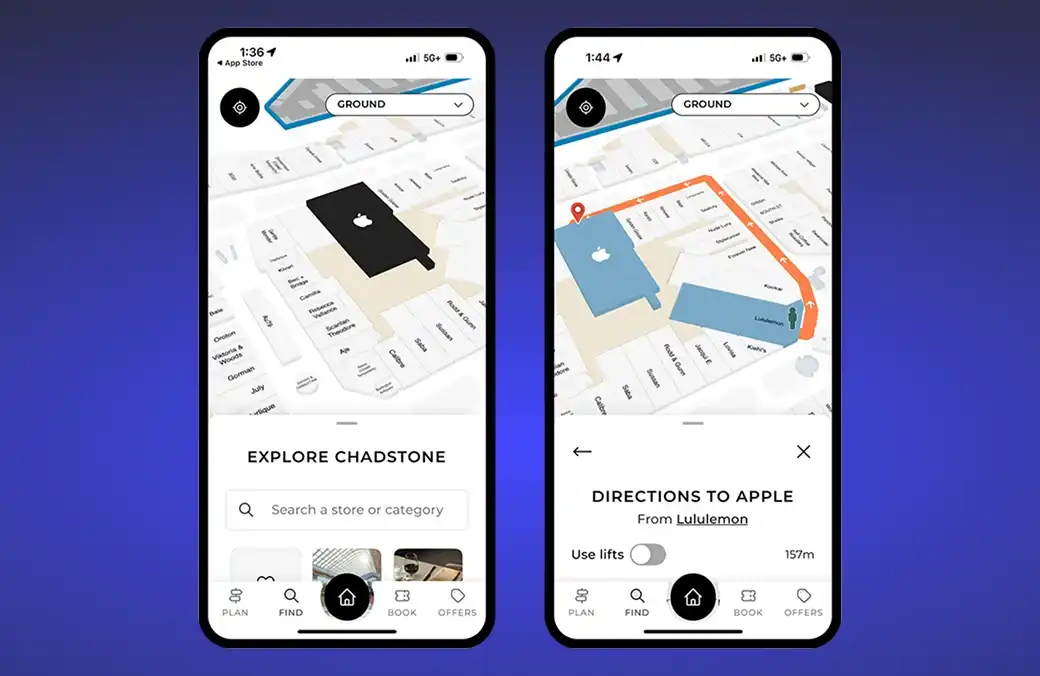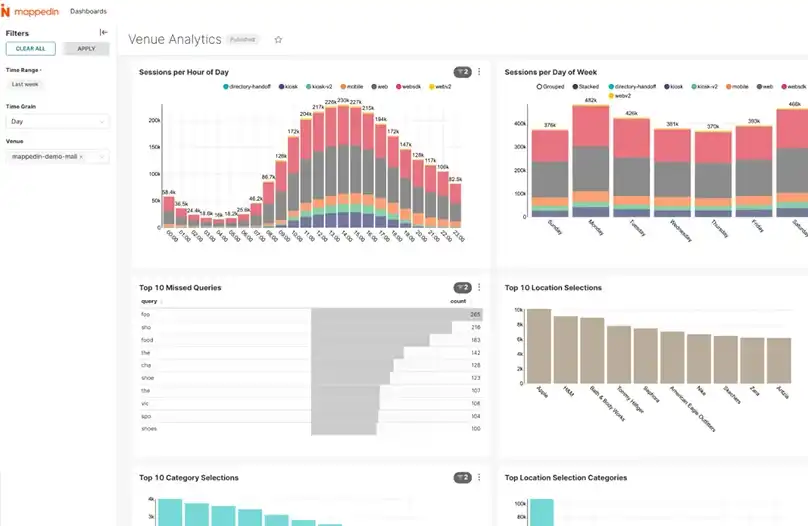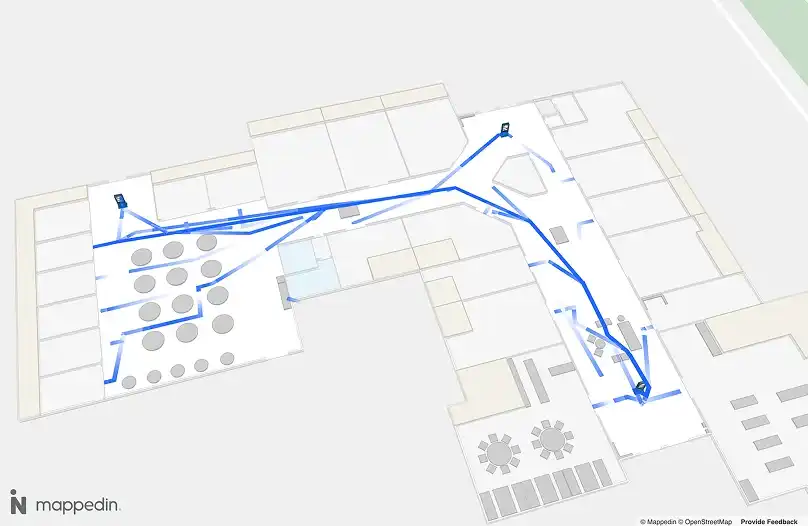Maximize every square foot of your mall with Mappedin
Connect shoppers with the right stores, increase foot traffic, and support your revenue goals.
Powering over half of the world’s leading mall portfolios
Built to deliver the ultimate venue experience
Don’t let lost shoppers become missed sales. Mappedin makes it simple to explore your mall with real-time, step-by-step guidance.
Put your retailers in the spotlight
Store profiles include descriptions, hours, promos, photos, and links, so shoppers can explore before they visit.
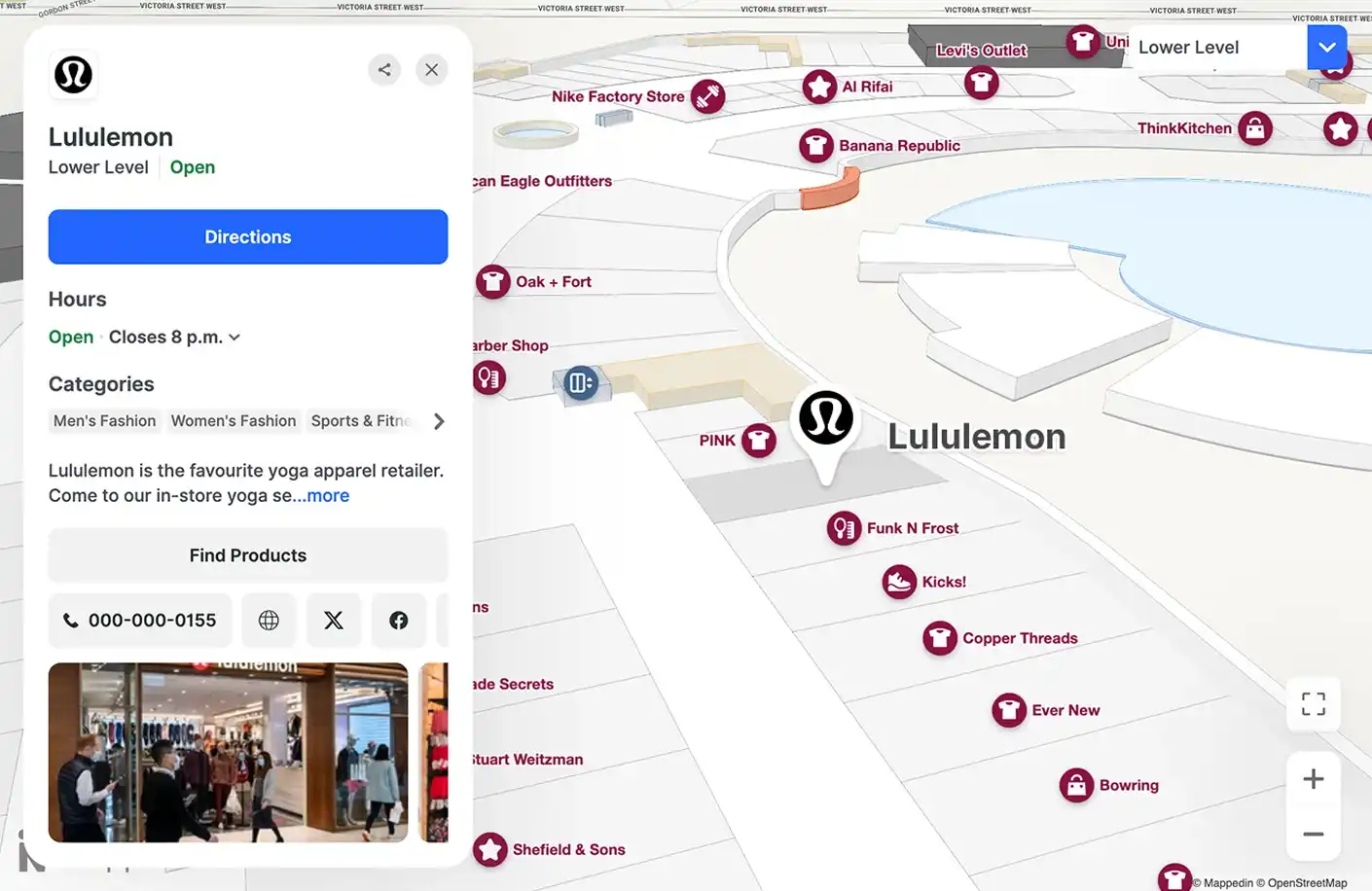
Keep visitors informed at every step
From parking to public transit to weather, real-time updates help visitors avoid delays and get in and out effortlessly.
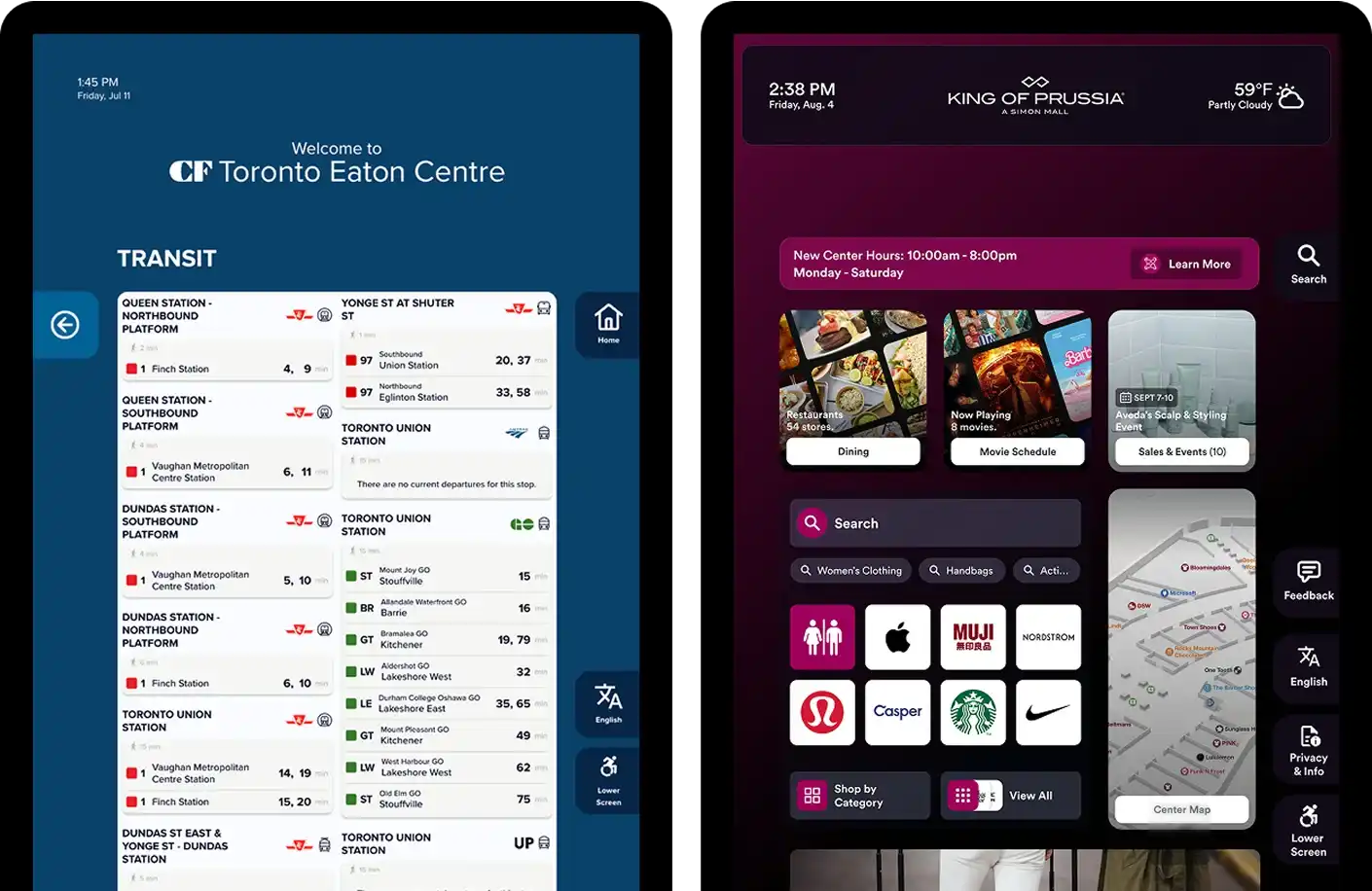
Real-time location. No hardware needed.
Give shoppers instant positioning and A/R guidance with Visual Positioning, no beacons, no setup, just a phone.
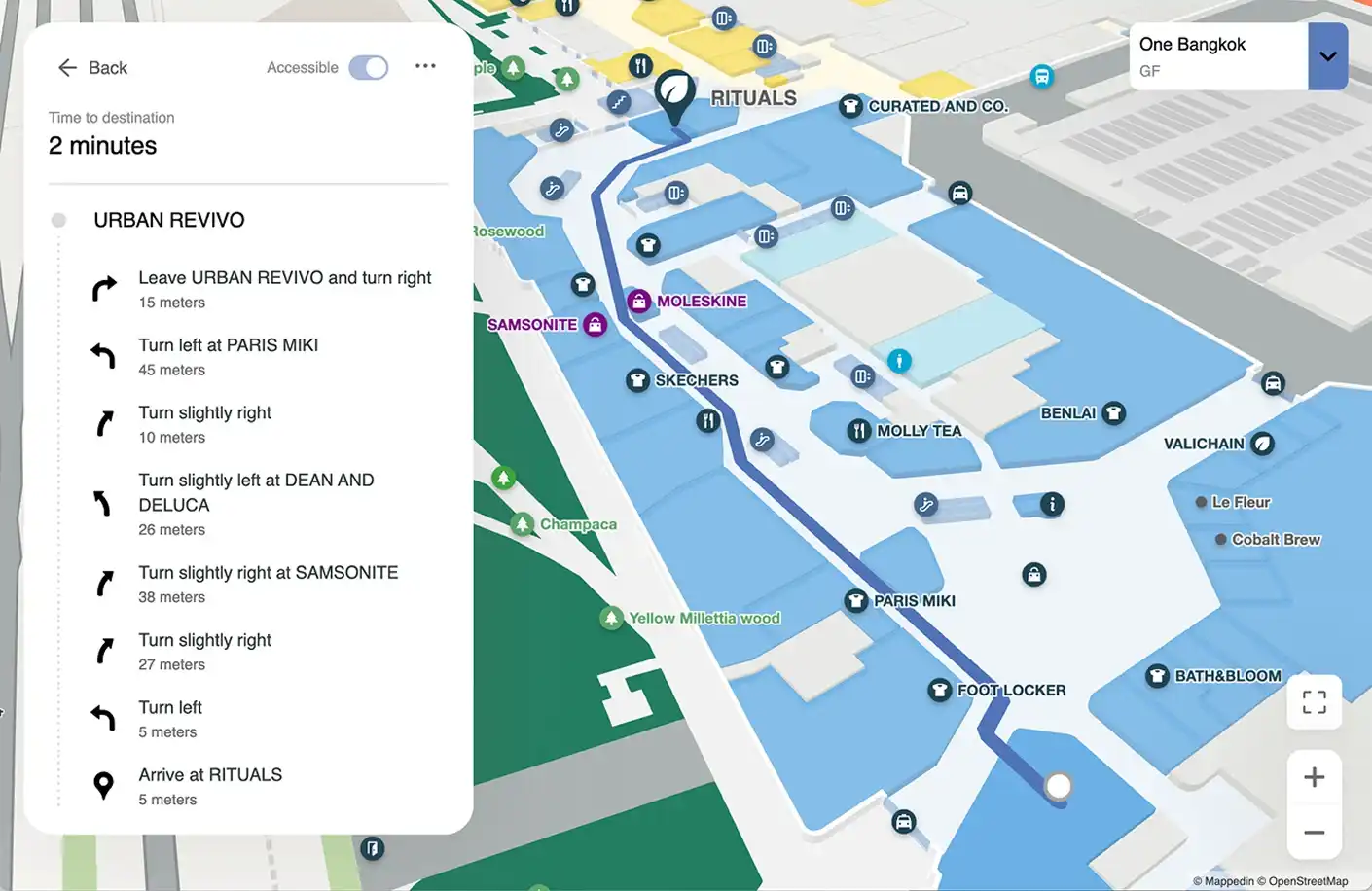
Welcome in any language
Guide shoppers in their language. Reach a global audience with 40+ languages.
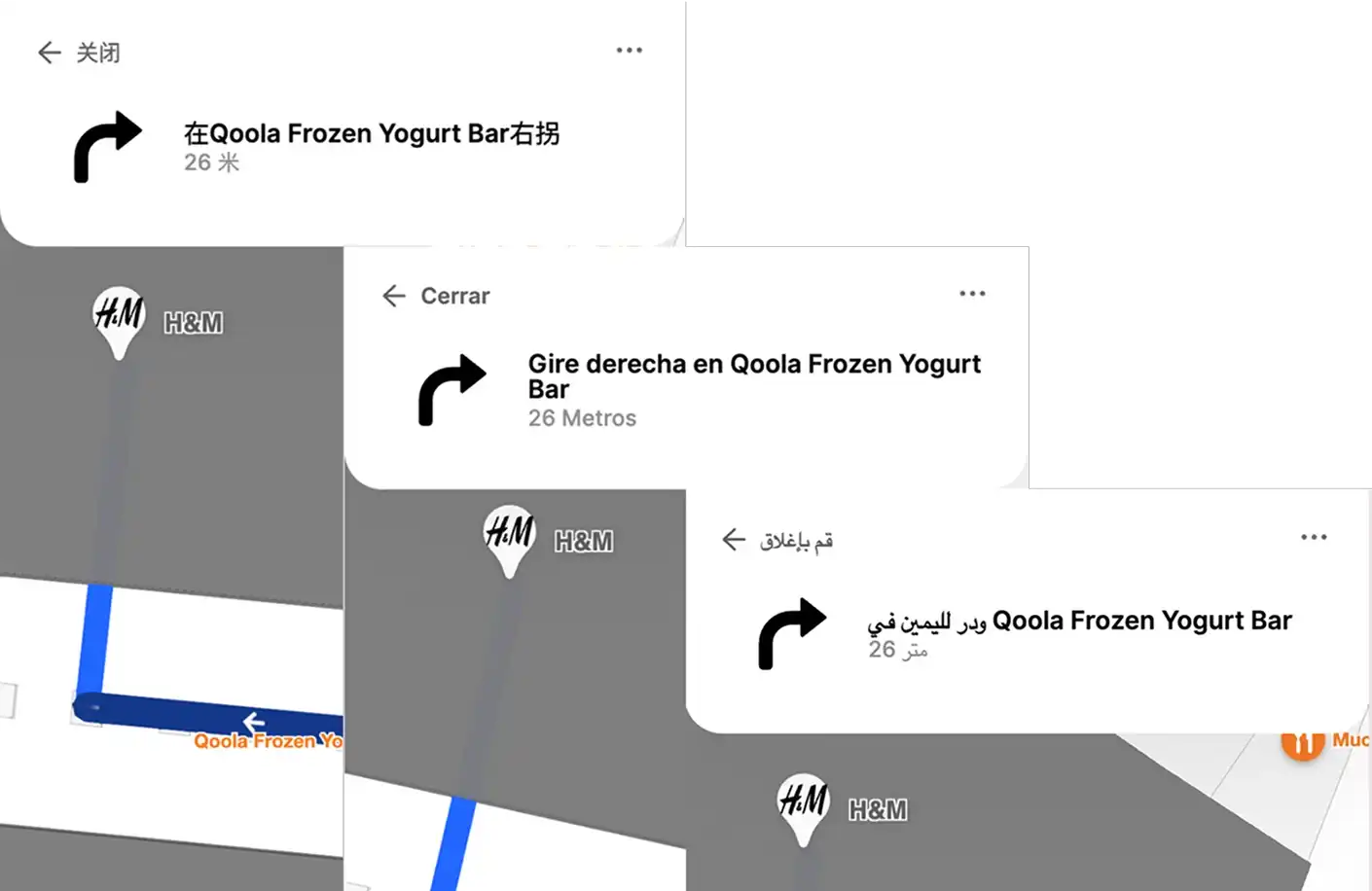
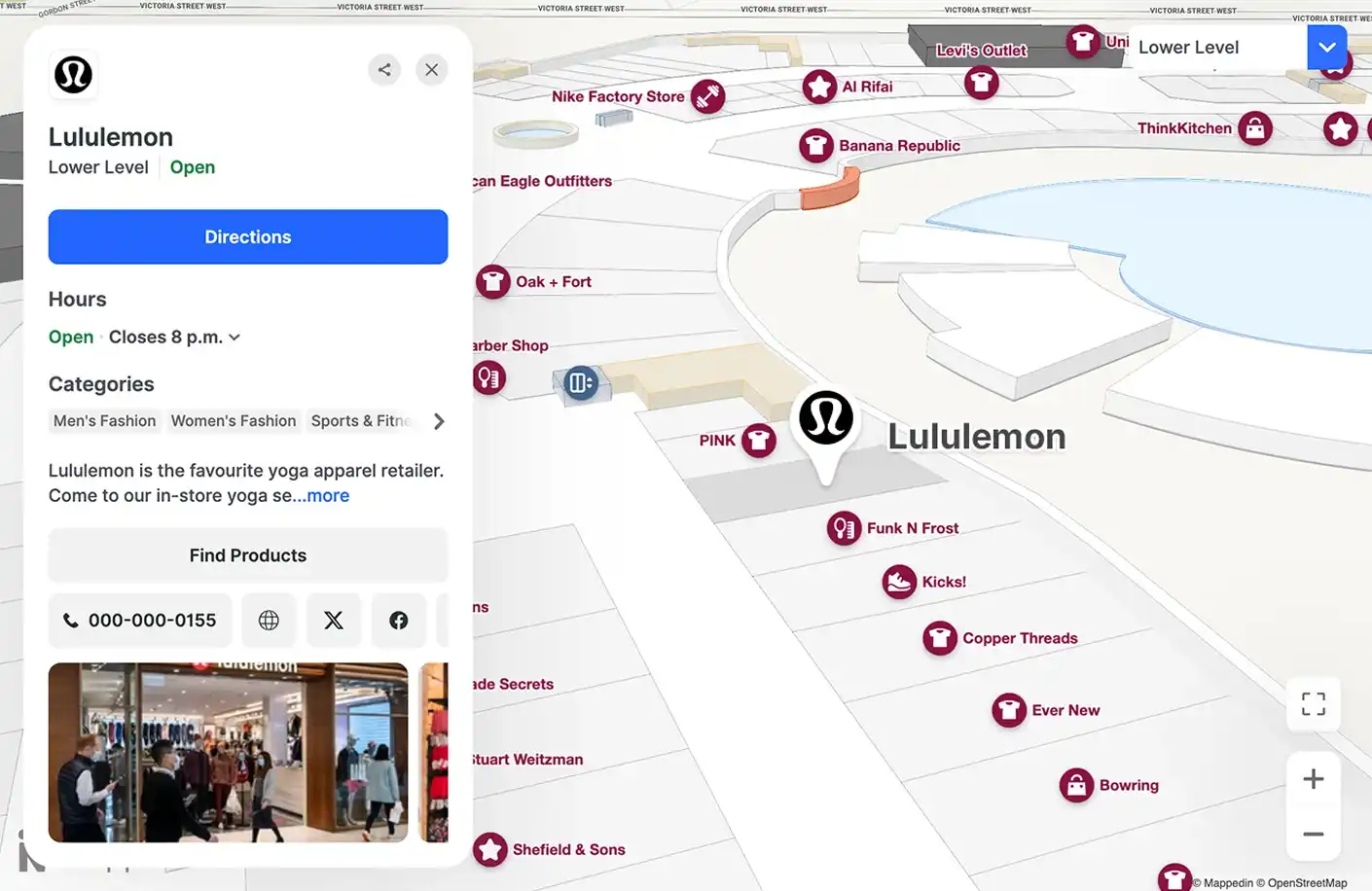
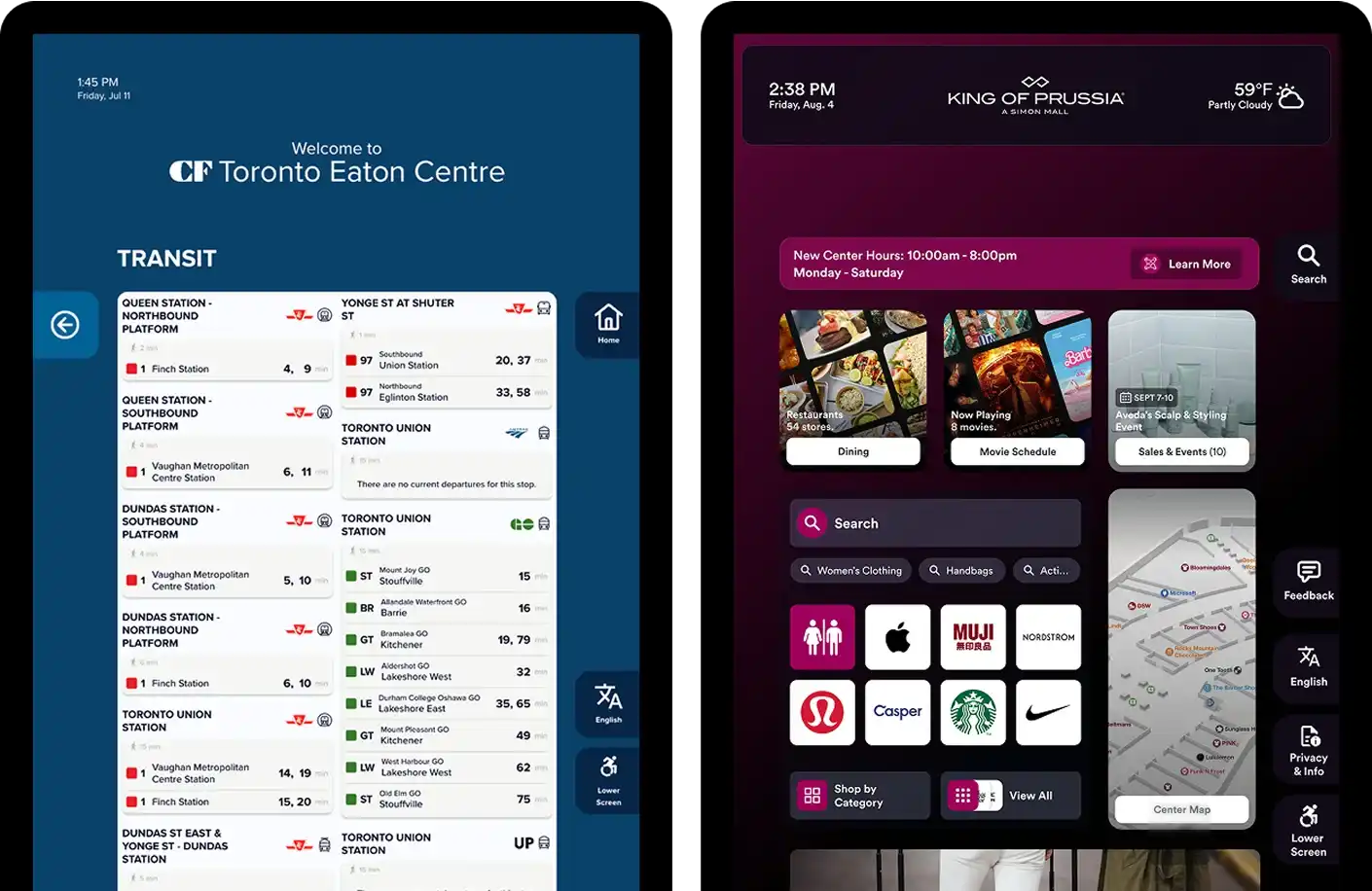
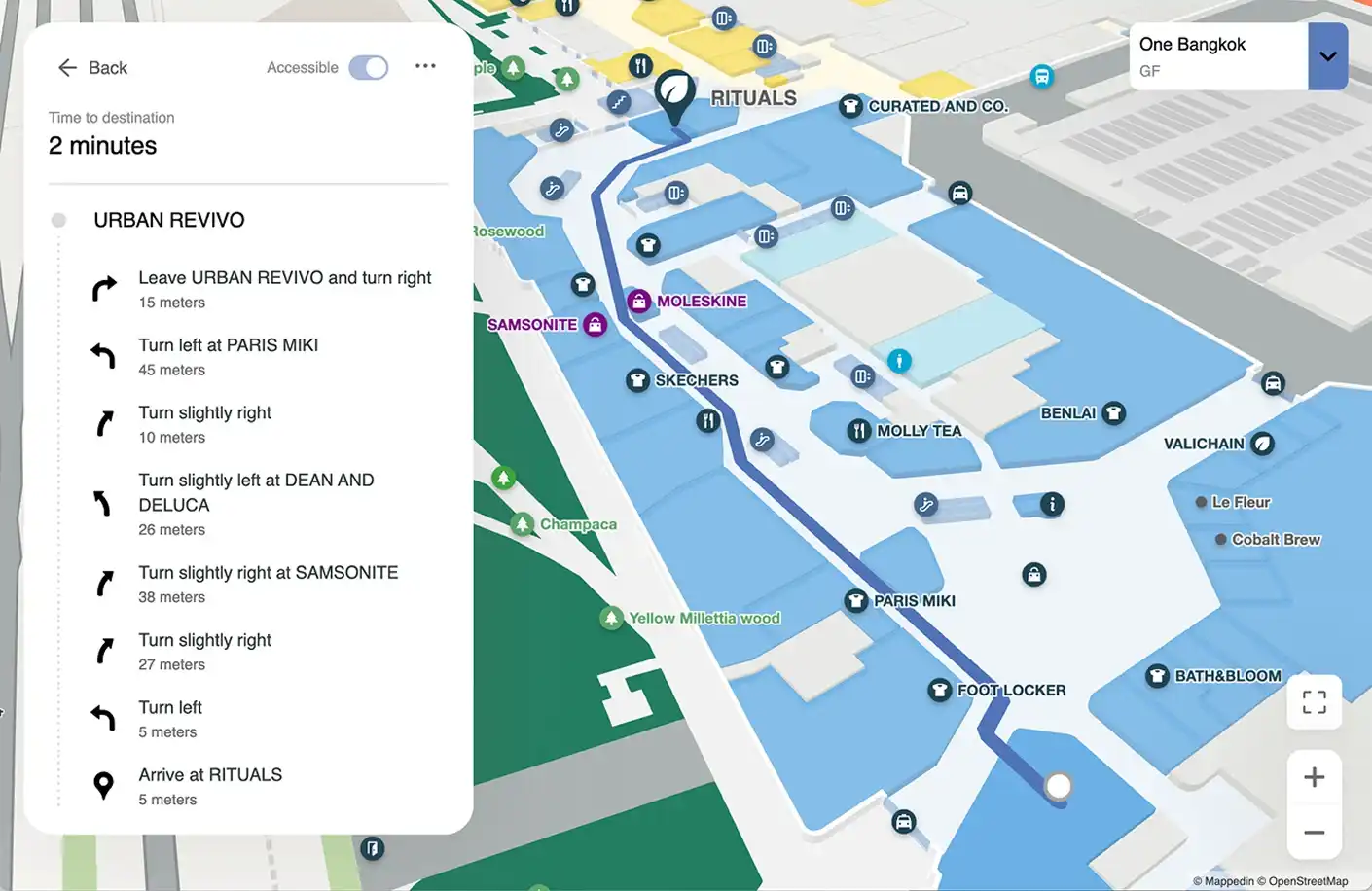
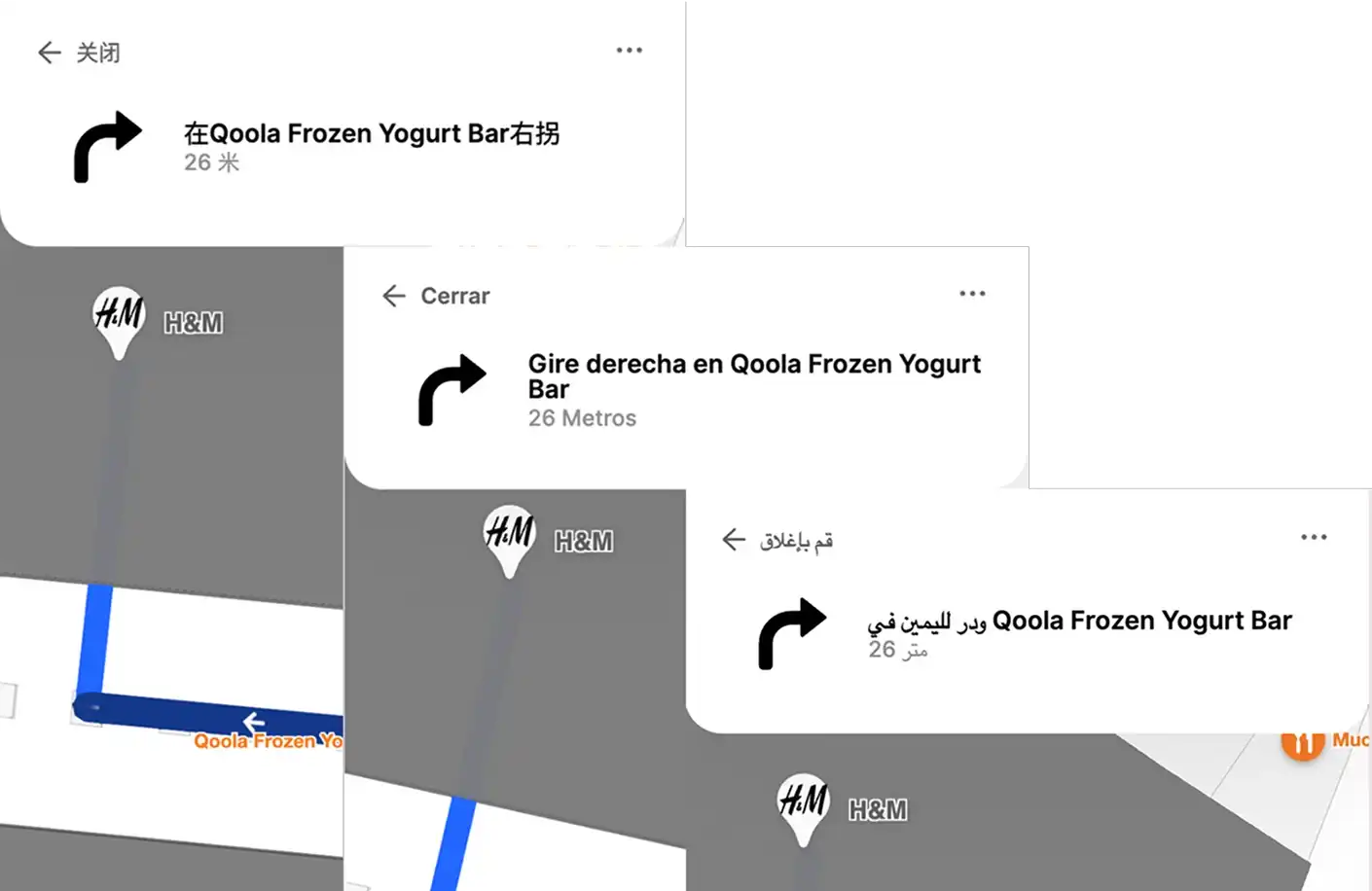
Put your retailers in the spotlight
Store profiles include descriptions, hours, promos, photos, and links, so shoppers can explore before they visit.
Keep visitors informed at every step
From parking to public transit to weather, real-time updates help visitors avoid delays and get in and out effortlessly.
Real-time location. No hardware needed.
Give shoppers instant positioning and A/R guidance with Visual Positioning, no beacons, no setup, just a phone.
Welcome in any language
Guide shoppers in their language. Reach a global audience with 40+ languages.
Revenue
Promote what matters, where it matters
Feature tenants, services, events, and even parking. Find new ways to drive traffic and increase revenue across your entire property.
Turn screens into revenue
Run full-screen ads for retailers, events, or paid partners, using idle directory space to drive engagement and income.
![Turn screens into renvue example]()
Promote loyalty and drive engagement
Highlight your loyalty program, share exclusive offers, and notify shoppers on what’s new, all with content you can update in minutes.
![Promote loyalty and drive engagement example]()
Make top shops easy to find
Feature critical or sponsored locations on the home screen to drive visibility and foot traffic.
![Make top shops easy to find example]()
Let shoppers search their way
Help visitors find what they need, whether they search by brand, service, or category
![Let shoppers search their way example]()
Multichannel
Reach shoppers online, on-site, and everywhere in between
Mobile-first, responsive designs
Built for mobile, our maps deliver smooth, intuitive navigation on any device.
![]()
Mini maps, major impact
Store listings with built-in maps on your website help shoppers discover more nearby.
![Mini maps, major impact example]()
Interactive, branded directories
Turn static maps into interactive experiences. Our premium kiosks help visitors navigate, discover, and engage with everything your mall offers.
![Premium directory example]()
SDK-powered mobile experiences
Bring the full map experience into your app. It's fast, flexible, and built for mobile.
![SDK-powered mobile experiences example]()
The premium standard for malls
Mappedin’s Premium Directory delivers the quality leading retailers demand. Beautiful design, responsive touch, and proven performance in high-traffic destinations.
Make it yours
Custom kiosks that match your brand and change with your calendar.
Integrate live data
Show real-time transit, weather, and product availability.
Get deeper insights
See what shoppers search for and where they go.

Insights
Get the full picture
Track every search, route, and store visit across your properties. Make informed decisions based on real shopper behavior, not assumptions.
Solutions for every mall
Discover everything you can do with Mappedin for Malls
Analytics
Movement flow
Understand your customer journey by measuring indoor engagement and interactions.
Search data
Learn what visitors are searching for and identify new opportunities to better serve your guests.
Ad performance
Get a better understanding of how your ads and directory perform to improve your opportunities.
Analytics API
Integrate map and directory data directly to your preferred application using our API.
Integrations
Content sync
Integrate with any CMS and automatically keep your maps and service information up-to-date with real-time location data.
Google / Apple maps
We handle your map data—seamlessly delivered to the most popular map providers.
Real-time data display
Integrate transportation data allowing for a deeper integration and a more comprehensive experience for passengers.
Ads management
Sync your ad system to display the right content, right on schedule.
Developers
Web & Mobile SDKs
Our SDKs enables businesses to build custom indoor mapping apps with ease and integrate with any 3rd party software.
Data visualization
From heat maps to scatter plot, visualize any map or directory data to make more informed decisions.
Documentation
Everything you need to build—docs, tools, and more—all in one dev portal.
Security
Safety markers
Display essential emergency icons—like AEDs, fire extinguishers, and first aid stations—right on your map.
Dynamic routing
Draw exclusion zones around an incident or construction zone and automatically reroute shoppers to safety.
Live alerts
Get real-time alerts for security updates and emergencies.
Professional services
Professional designs
Get beautiful, accurate maps—without lifting a finger. Our team of expert map designers works with you to create custom maps that stand out.
Dedicated support
Need to update your maps or clarify something? Our team is ready to help—quick answers, seamless changes, no hassle.
Custom development
Get a mapping solution that adapts to your needs. We build custom apps and tools that let you visualize, edit, and interact with your data—your way.
Bring your indoor experience to life
Learn how Mappedin helps you modernize your space, improve accessibility, and streamline operations, all in one platform.