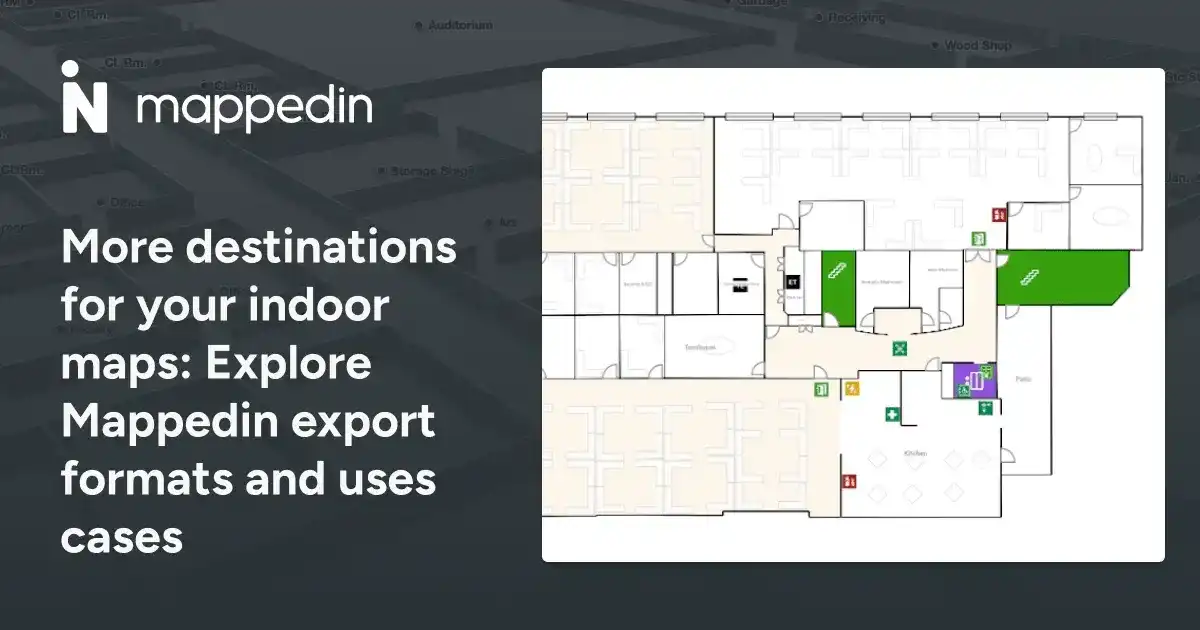Start Here
Learn how to make indoor maps for Microsoft Places using Mappedin's AI mapping platform. This comprehensive guide covers what IMDF (Indoor Mapping Data Format) is, mapping tips and best practices, and information about Mappedin's Microsoft Places integration. Available for Mappedin Pro, the integration offers an easy and streamlined way to sync office maps directly to Microsoft Places.
This guide was updated September 29, 2025 to reflect the release of our Microsoft Places integration.
Microsoft Places is a workplace management platform that helps organizations optimize office space through features such as room booking, wayfinding, and space analytics. To power these capabilities, Places needs indoor maps in a specific format called IMDF (Indoor Mapping Data Format). Most organizations don’t have the expertise or struggle with converting their floor plans into properly formatted files that Places can actually use.
That's where Mappedin comes in. Our Microsoft Places integration automatically converts your maps to IMDF and syncs them directly to Places—no technical formatting, no file exports, no headaches.
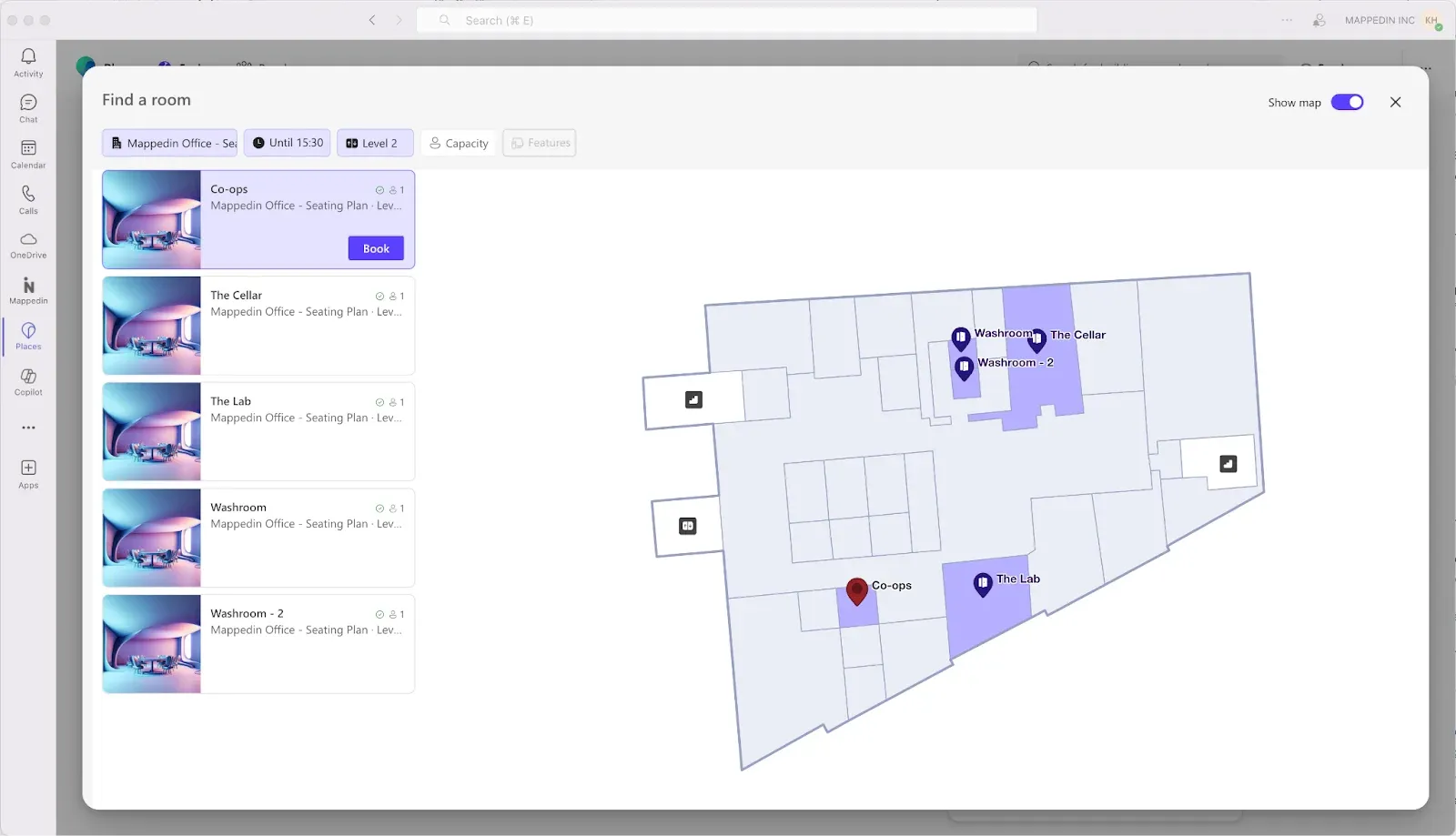
How does Microsoft Places utilize indoor maps?
Microsoft Places uses indoor maps as the foundation for all its workplace management features. Without accurate maps, you can't locate rooms, navigate spaces, or analyze how your office is being used.
The platform allows facility managers to build detailed maps by adding walls, rooms, desks, and amenities like restrooms. Employees use these interactive maps in Places to find available meeting rooms, locate colleagues, reserve workspaces, or navigate to different areas of the building.
The key advantage is flexibility. Microsoft Places can work with virtually any floor plan or layout once it's properly converted into the platform's required format.
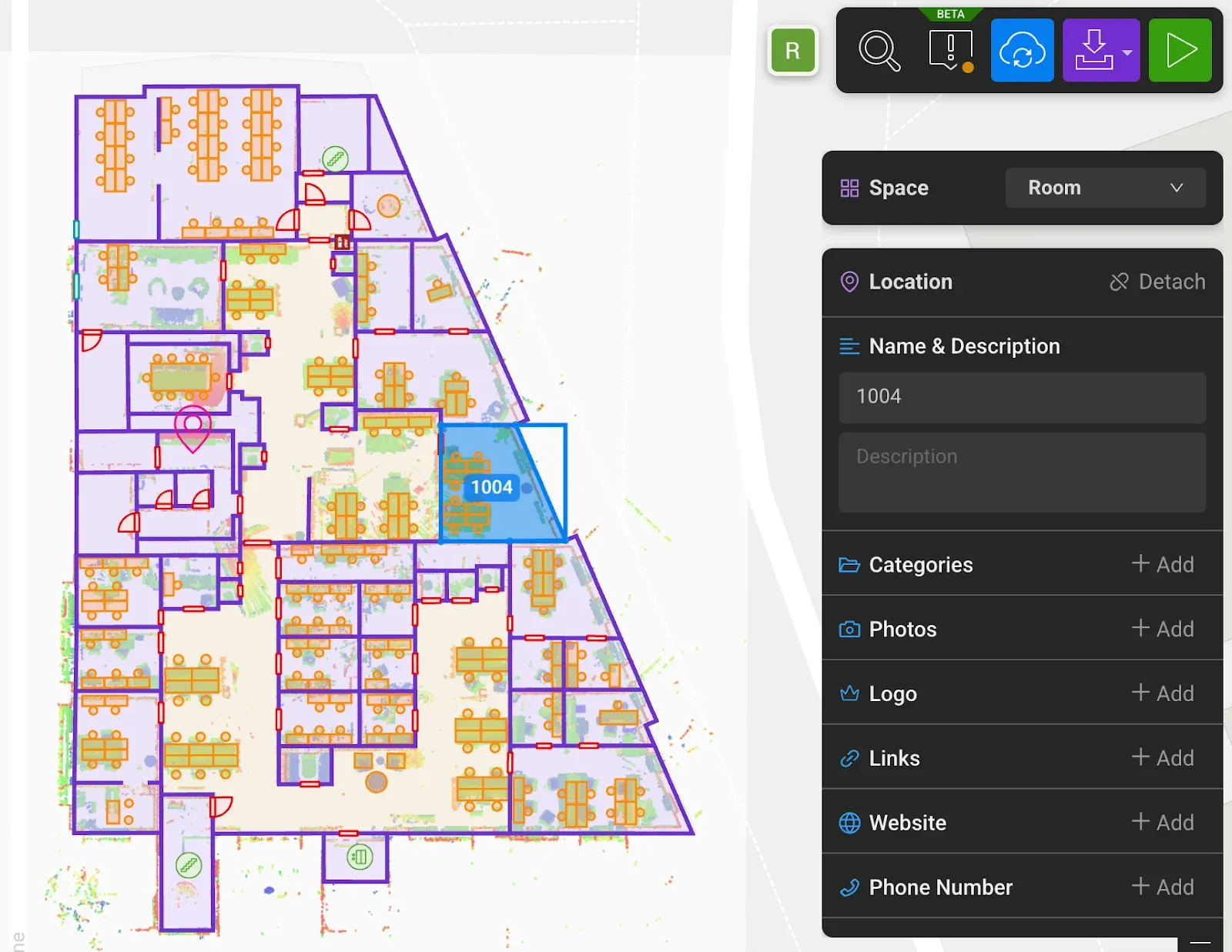
What does Mappedin do to prepare an indoor map in IMDF format?
We handle all the technical complexity. Mappedin has been working with IMDF since its creation, so our platform automatically generates properly formatted files that Microsoft Places (and other platforms) can use without issues.
Our integration takes care of coordinate alignment, data structuring, and validation—all the technical details that typically cause IMDF exports to fail validation. You focus on your workplace strategy; we handle the map formatting.
What key Mappedin features help create maps for Microsoft Places?
Mappedin's advanced AI mapping makes it easy to create detailed maps without any prior mapping experience.
Our AI can help you:
- Build your foundation fast: Automatically identify walls and boundaries to create an accurate base map
- Capture key features: Recognize doors, stairs, elevators, and other navigation points that employees actually use
- Label everything automatically: Detect and label rooms and objects so your map works immediately in Microsoft Places
- Save time and money: Cut setup time drastically compared to manual mapping or hiring specialists
Beyond AI mapping, you get real-time collaboration with your team, 3D visualization, and flexible export options for other platforms.
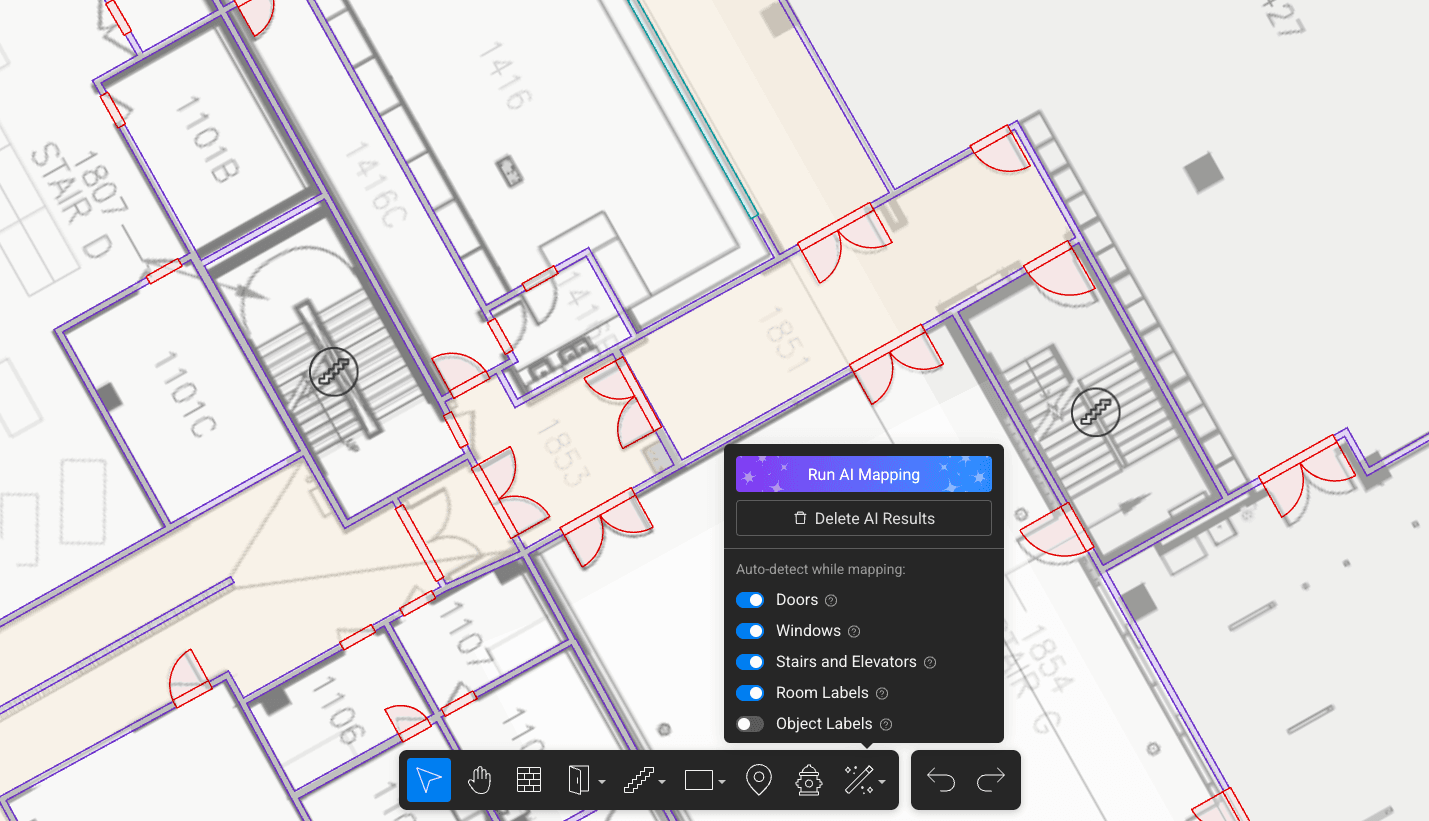
How to make Mappedin indoor maps for Microsoft Places
Simply sign up on Mappedin and start mapping right away. Along with in-product help and indoor mapping tutorials and guides, these blog articles have useful mapping tips and tricks:
- From floor plan to map: 10 useful indoor mapmaking steps
- 5 tips and tricks for making your best indoor map
- Essential tips for effective map publishing
- Enrich and organize your maps with these best practices
The Mappedin YouTube channel also has a playlist to highlight key indoor mapping features such as the dashboard and introduction to all mapping tools, including how to add geometry and objects, adding safety annotations, managing workspaces, and much more.
Start mapping and sync maps to Microsoft Places
Once you’ve mapped your office, simply sync floor plans to be used in Microsoft Places. Follow this guide on how to integrate Microsoft Places with Mappedin.
Get in touch with us anytime to learn how to create connected workplaces for in-person and flexible work environments.
Frequently asked questions
How much does the Microsoft Places integration cost?
Mappedin lets anyone create and sync floor plans to Microsoft Places with the Mappedin Pro subscription plan. It’s easy to get started: sign up for free to start mapping, upgrade to Mappedin Pro, connect to Microsoft, and sync to get your maps in Places.
How does a Microsoft Places IMDF differ from an Apple IMDF?
Mappedin’s Microsoft Places IMDF is specifically designed to easily sync your floor maps to Microsoft Places. Apple IMDF is compatible with Apple’s Indoor Maps Program and follows a separate process related to submitting IMDF to Apple Business Register.
I have many buildings and floors, how do I automate the mapping?
For business and property owners, GIS developers, and IT professionals, contact our sales team to learn how we can help you export for multiple venues and buildings.
Tagged In
Share