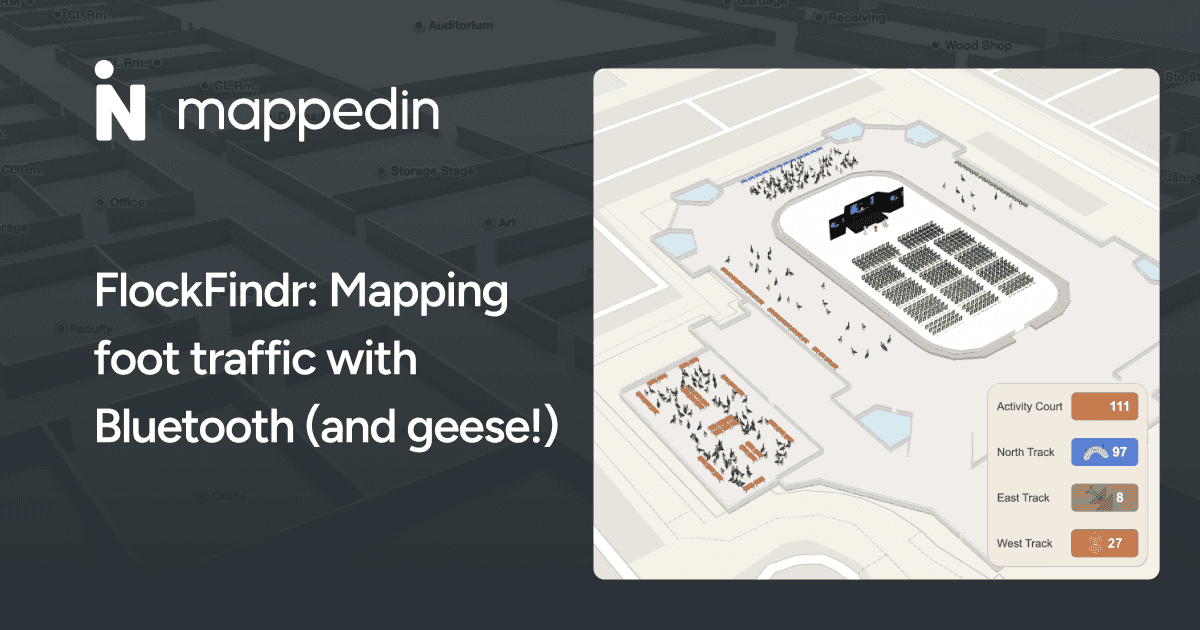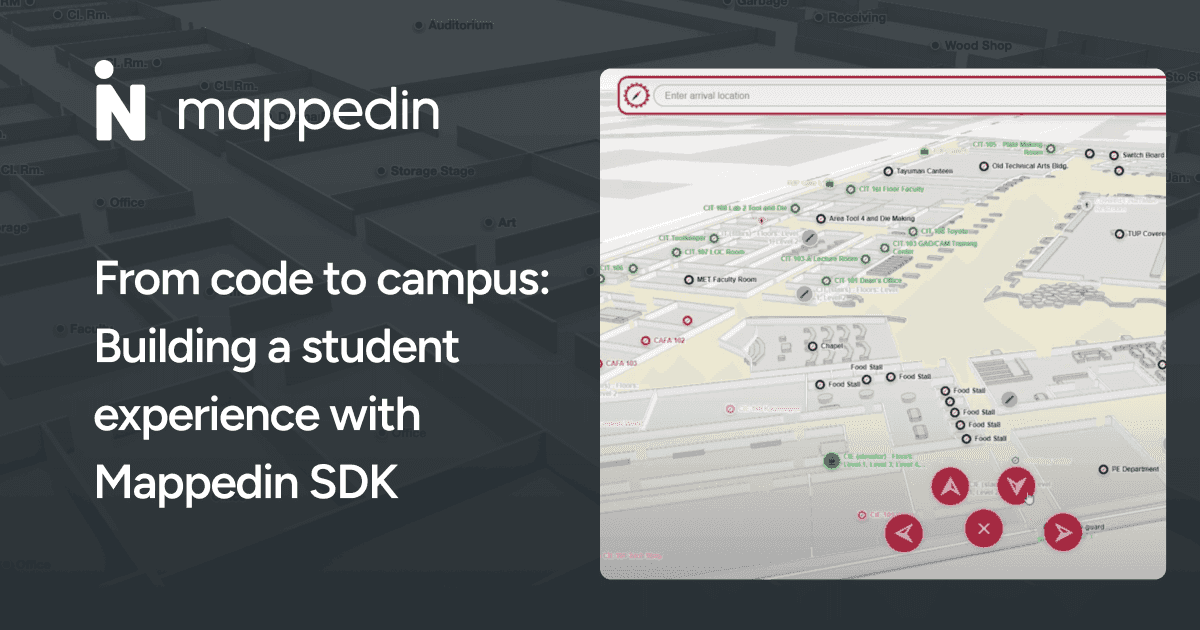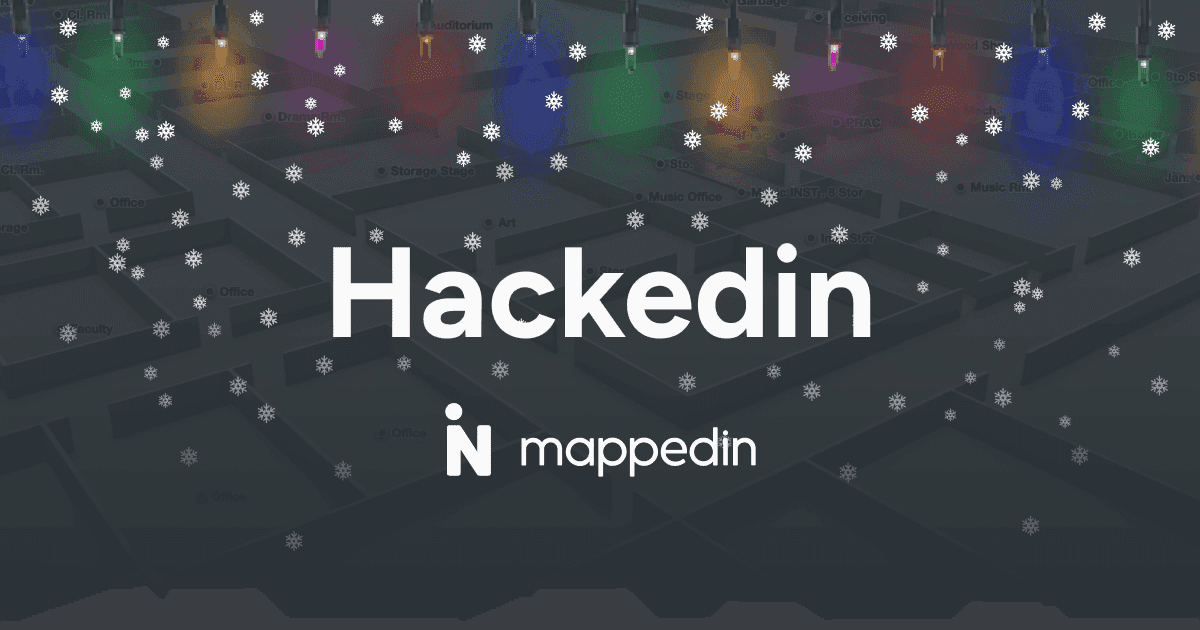Start Here
Mappedin intern, Jeevan, explores "vibe coding"—using AI-assisted development with Cursor to rapidly build functional software prototypes. Learn how he successfully created a crowdsourcing tool for interactive indoor maps using Mappedin SDK, enabling visitors to submit real-time location-based notes to building operations and maintenance teams. Discover common AI coding challenges and why iterative development with comprehensive documentation makes complex indoor mapping features accessible to all developers.
Let's talk about "vibe coding"—and no, it's not just a trendy term I made up. Vibe coding is essentially the art of building software by following your instincts, experimenting freely, and letting AI tools like Cursor guide you through the technical implementation. It's less about meticulously planning every line of code and more about having a vision, then iterating your way there with the help of intelligent code assistance.
Here's why vibe coding works so well for making concepts and exploratory projects: instead of getting bogged down in architectural decisions or syntax details, you can focus on the core functionality and user experience. The AI handles all of the coding and helps you navigate unfamiliar APIs. It's particularly powerful when working with well-documented SDKs—which is exactly what happened when I decided to build a crowd-sourcing tool using Mappedin's platform.
The problem I wanted to solve
I kept thinking about how indoor maps could become more dynamic and community-driven. I wanted to give people the ability to leave location-specific notes or suggestions on a live 3D map. In an apartment building, for instance, it’s hard to keep track of all building issues as well as coordinate with maintenance crews to fix these issues. This tool centralizes all of that info: it is a live, crowd-editable space where people can report issues, share updates, and keep everyone informed about real-time changes happening in the building.
What I actually built
I built a tool (check it out here!) that enables crowdsourcing in any Mappedin map. Think of it like dropping a pin on a map to mark an issue. While a visitor is walking through a building, they may notice things worth sharing, maybe a store is under construction, there’s a broken light in a hallway, or a spill needs cleaning. The result is a live, crowd-editable map where visitors can flag problems, add real-time status changes, or simply add information to locations.
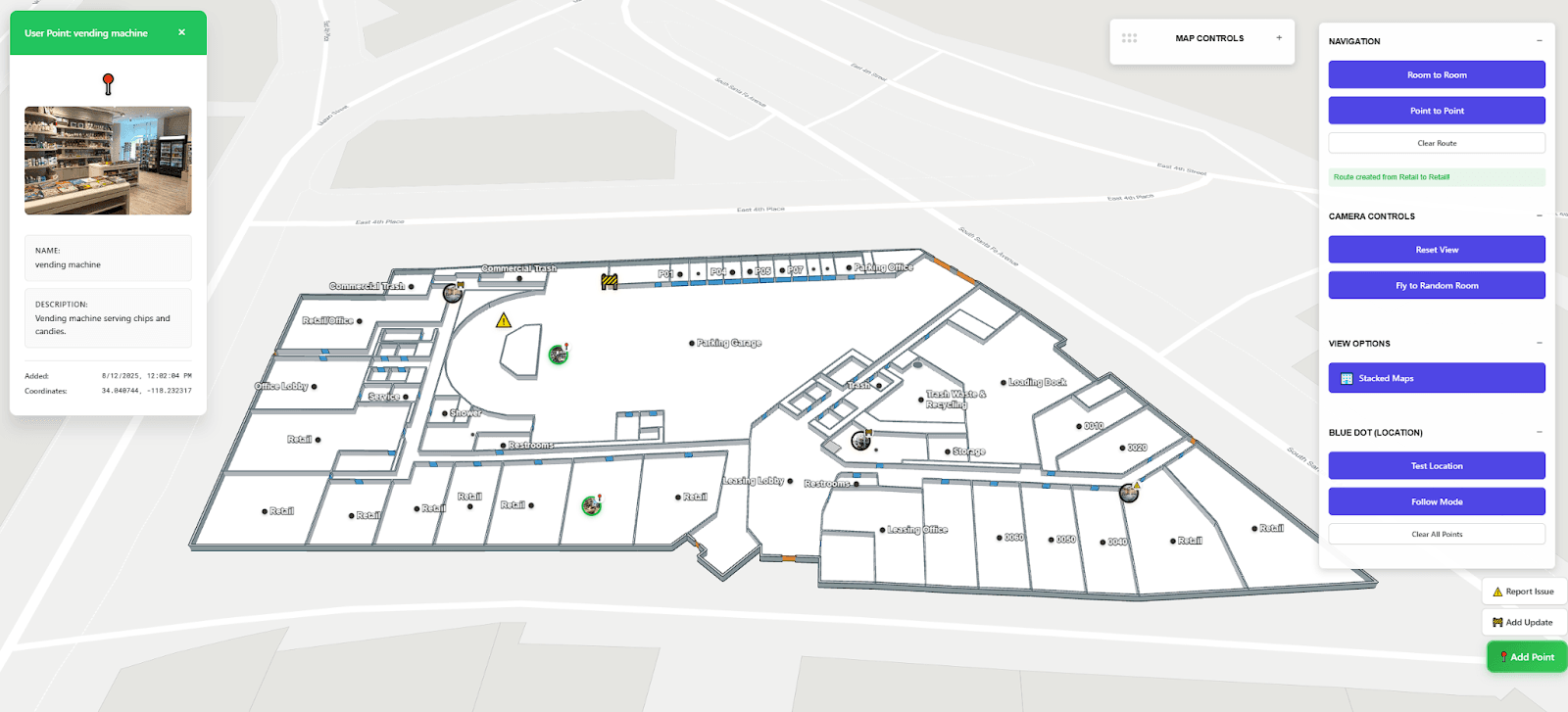
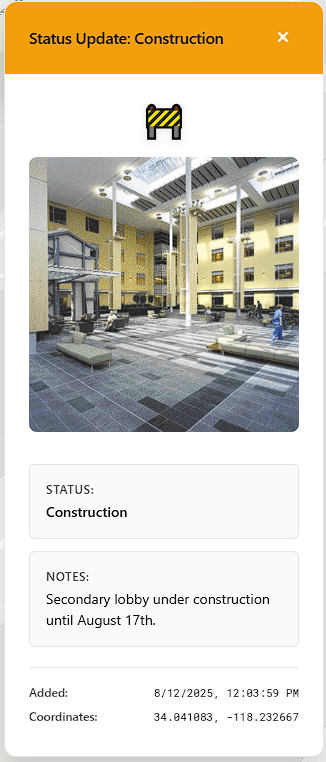
Here's what makes it useful in practice:
For apartment buildings: Residents can report maintenance issues directly on the map using the “Add Update” feature. Instead of vague emails like "the light in the hallway is broken," maintenance crews get pinpoint accuracy and can navigate directly to the problem using the SDK's Pathfinder feature. It’s great because residents and maintenance crews can add updates to the map on the go.
For campus operations: Students can flag construction areas, report damage or vandalism, or highlight temporary changes that affect navigation.
For retail spaces: Visitors can mark locations that need maintenance. Mall management can mark pop-up installations, construction areas, or store relocations.
The beauty of tying updates to specific map coordinates means everyone's on the same page about where issues are located.
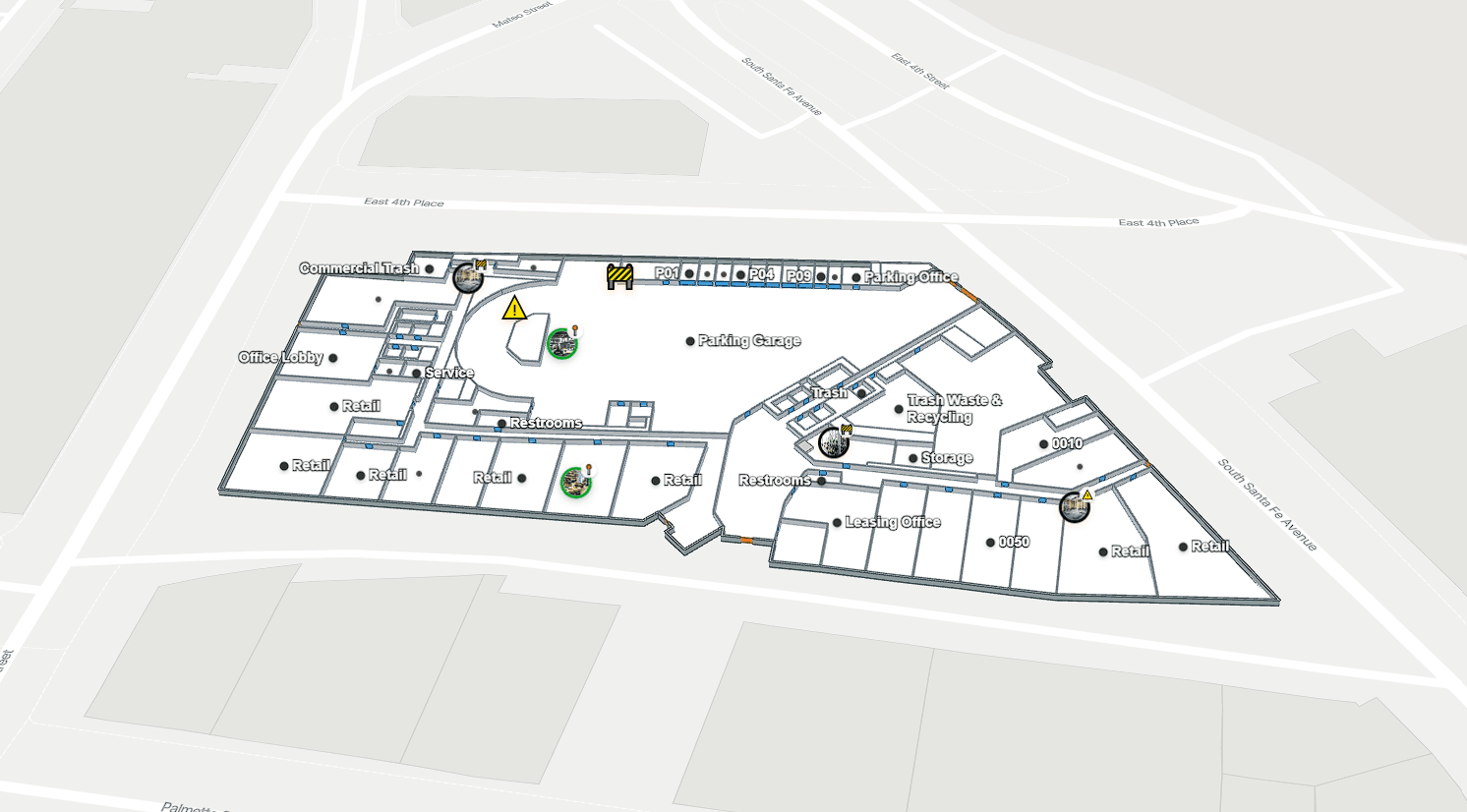
How vibe coding made this possible
I started with Cursor and the Mappedin SDK documentation, honestly just following my instincts about what would work. The SDK documentation pages (especially the Getting Started section) became my best friend—I asked Cursor to reference that documentation and help me set up the basic map render first.
Here's how the vibe coding steps that actually worked:
Start simple: I got my API key and map ID from the Mappedin dashboard, then focused purely on getting a map to render.
One feature at a time: Instead of overwhelming Cursor with the entire SDK documentation, I fed it specific pages as I needed new functionality. The SDK is very well documented and it was easy to follow.
Iterate based on what worked: Each successful implementation gave me ideas for the next feature to add.
Here’s one thing I learned that was key to my entire vibe coding project: Cursor was already trained on common development patterns, so once it understood the Mappedin SDK structure, it could help me build features I hadn't even explicitly planned.
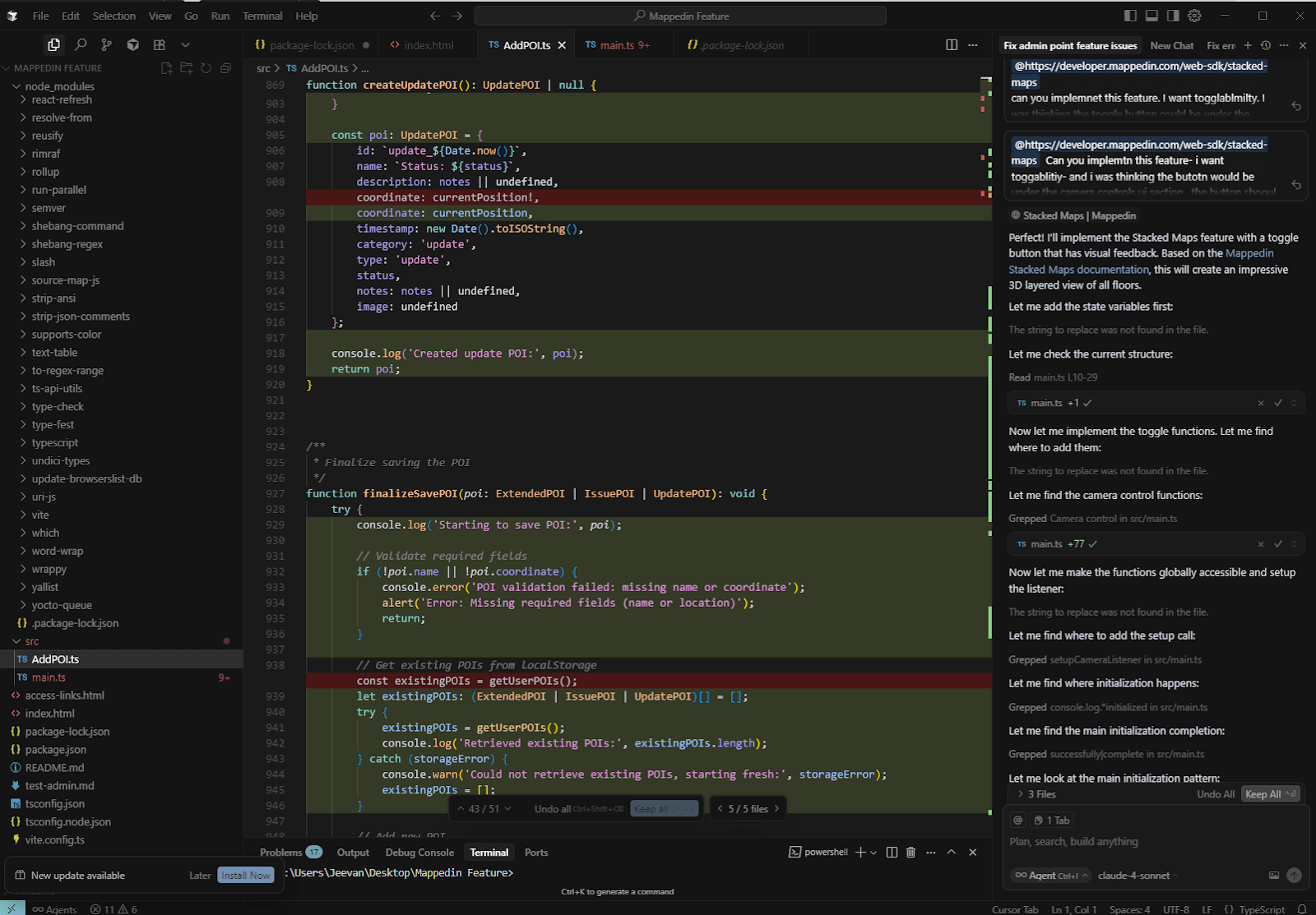
My challenges (because nothing is ever that easy)
UI polishing: Spacing, color, and shadow tweaks took some trial and error, especially when the AI misinterpreted prompts.
Overloading Cursor: Giving Cursor too many SDK docs at once led to confusing outputs. I had better results feeding it relevant documentation to build one feature at a time.
Unintended changes: Sometimes AI makes edits you don’t catch right away, which can complicate things later.
My favorite SDK features
Stacked Maps is a super cool feature because of how it looks on multi-floor buildings. The animation is really clean and makes the render feel polished. I enjoyed enabling that feature while building my project.
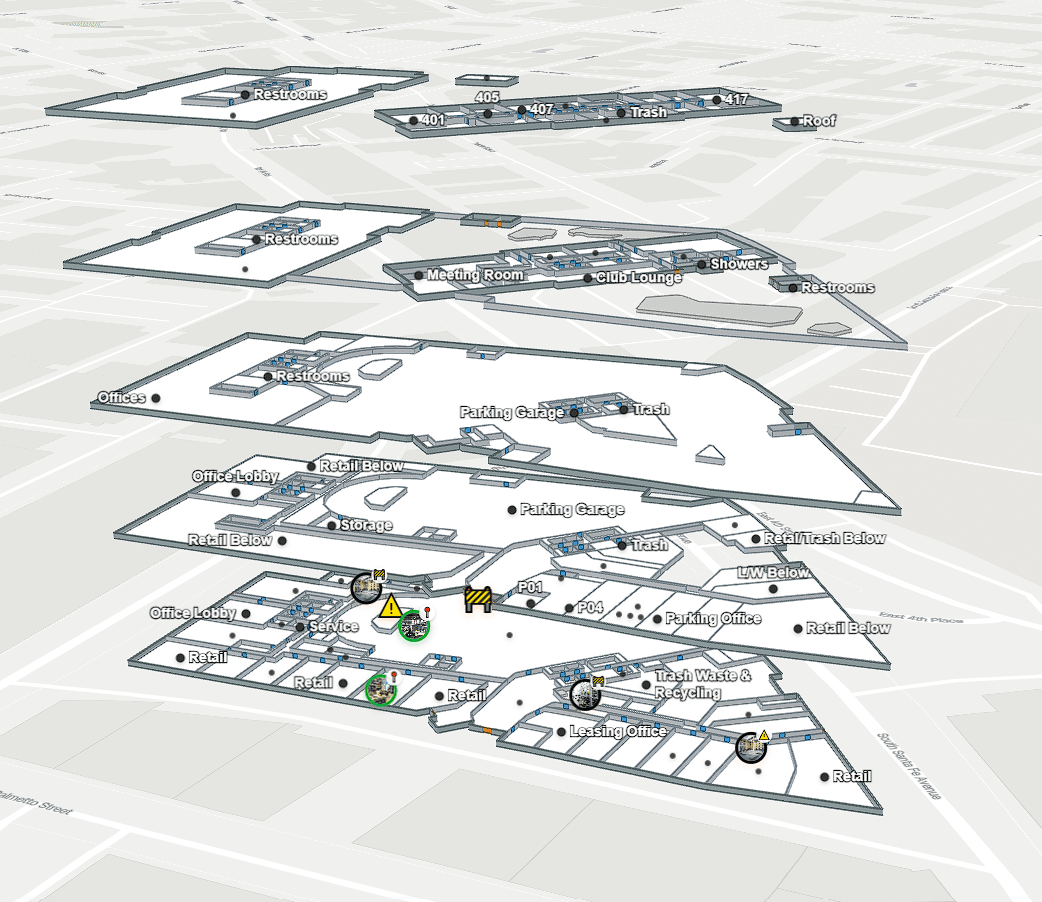
Pathfinder is super practical and does a great job telling users how to get from start point to destination. It accounts for floor changes, door access and hallways. The animation of the Pathfinder is also super smooth and adds a professional feel to the final render.
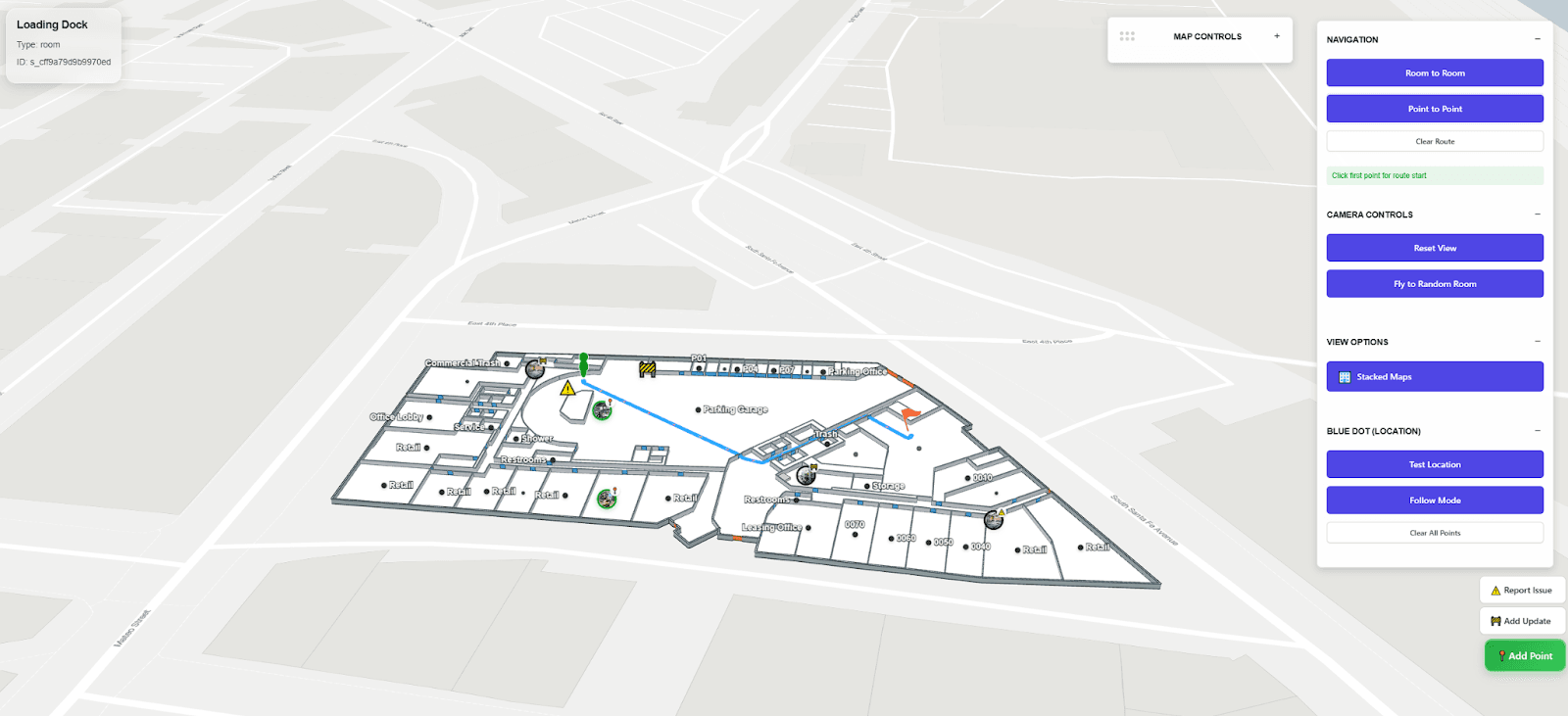
What I'd love to see next
A UI component library would be incredibly helpful—preset colors, button designs, dropdown menus, and other elements that match Mappedin's design system. This would prevent the generic AI styling that's often noticeable when vibe coding interfaces. Having design consistency baked into the SDK would make rapid prototyping even more powerful.
Advice for others (including non-developers)
Take it one feature at a time. Seriously, this makes all the difference:
- Start with getting your map render working properly
- Enable the blue dot for user location tracking (you can simulate blue dot while building)
- Use a demo map (test location) since you won't be on-site while building
- Only move on to more complex features once you’ve set up features the way you want
The Mappedin Developer Portal is a great resource, especially for a project like this. The documentation is comprehensive and well-organized, which makes it perfect for AI-assisted development—the tools can easily reference and implement the patterns shown in the examples.
What this project taught me
Vibe coding works best when you're exploring new possibilities rather than building production systems with strict requirements. It's perfect for internship projects, prototypes, and proof-of-concept work where the goal is to quickly validate ideas.
The combination of a well-documented SDK and AI coding assistance creates this sweet spot where you can focus on solving user problems instead of wrestling with implementation details. I spent more time thinking about how visitors inside buildings would actually use this tool than I did figuring out how to integrate with the Mappedin API.
Building this crowd-sourcing tool taught me that sometimes the best way to learn a new platform isn't to study every feature upfront—it's to start building something useful and let the API documentation and AI assistance guide you through the details as you need them.
The end result? A working prototype that could genuinely improve how people communicate about their physical spaces. And honestly, that's exactly what vibe coding is all about—turning ideas into reality without getting lost in the technical weeds.
Tagged In
Share